Get instant guidance on
How to view your policy details
How to make changes to your policy
Access your policy details on the HSBC HK App
View details of your policy anytime including policy value, coverage, beneficiaries, projected policy values, and more.
View eStatements, instruction history, and 'My medical card'
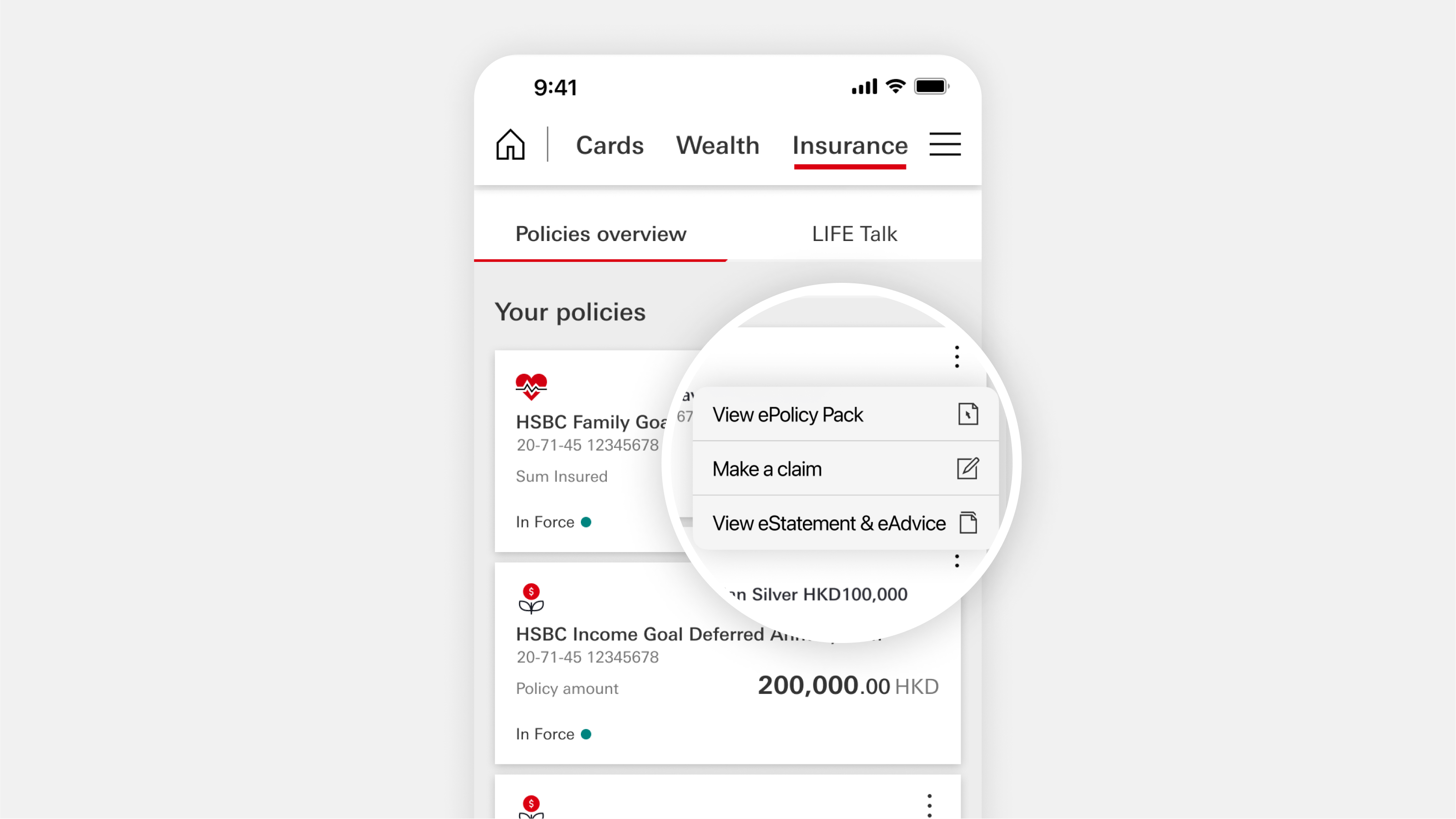
See and download eStatements |
Log on to the HSBC HK App. Choose 'Insurance' from the menu at the top.
Next, select 'eStatements and eAdvice'. Or tap the three-dot icon '⋯' on the policy card. And you'll see its eStatement and eAdvice.
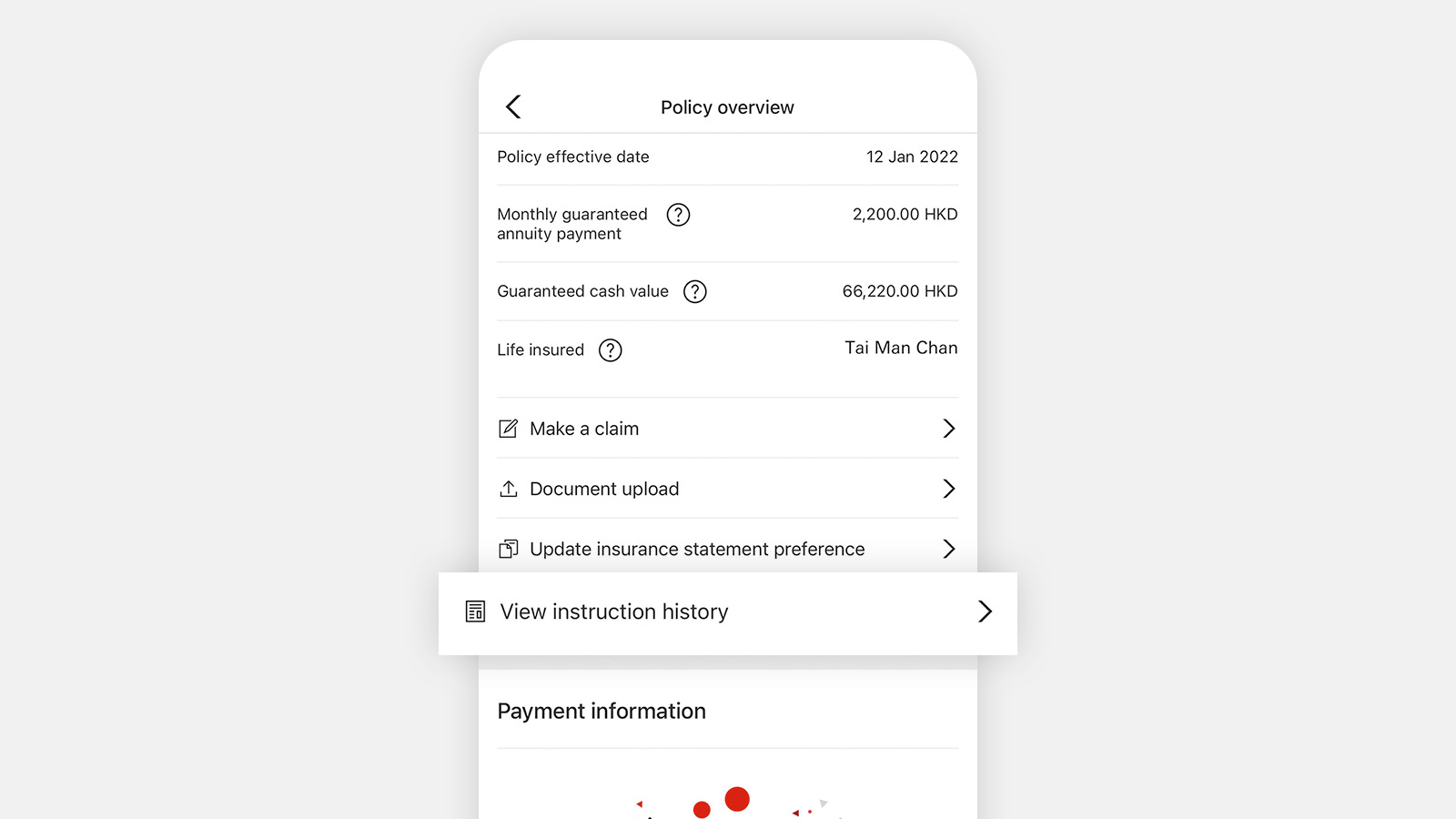
View instruction history
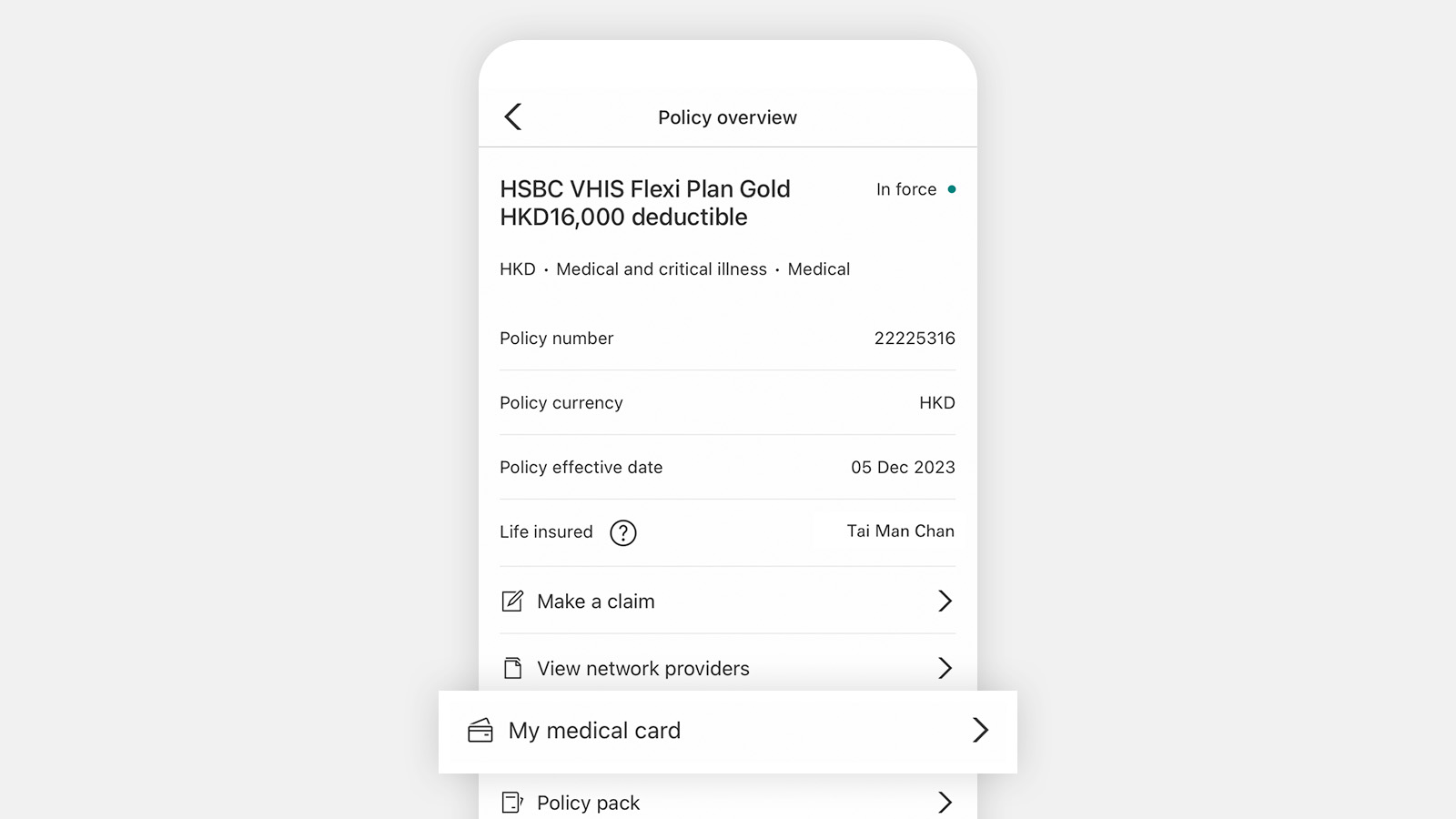
View 'My medical card' (for VHIS policies only)
How to make changes to your policy via HSBC HK App
You can update the details of your policy anytime via the HSBC HK App, including your contact details, beneficiaries, payment instructions, and investment choices.
Update beneficiaries
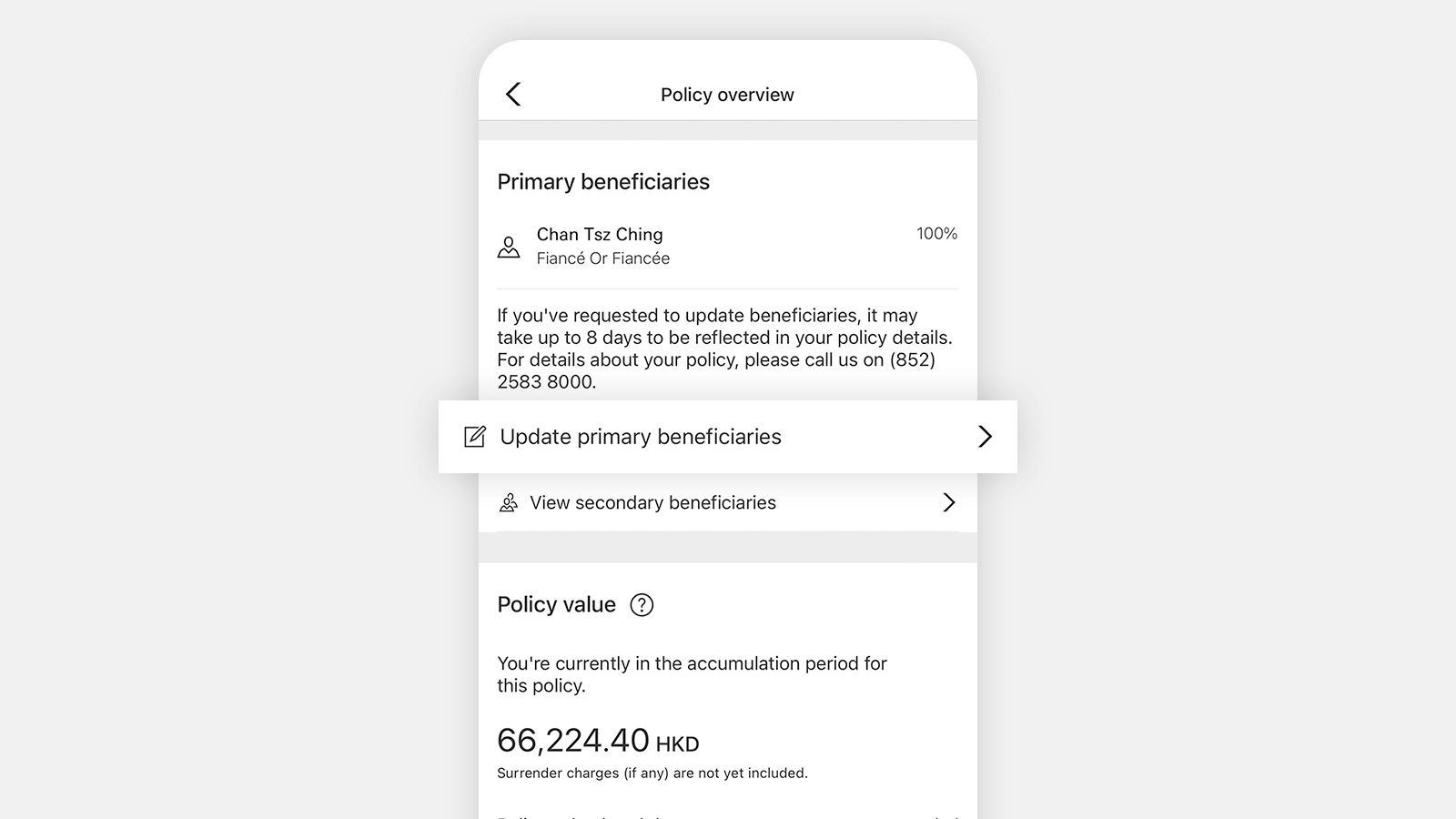
- From your home screen on the HSBC HK App, select your policy
- Scroll down to see 'Primary beneficiaries'
- Select 'Update primary beneficiaries' to update your primary beneficiaries and their percentage of entitlement
- You can also add or update secondary beneficiaries by following the onscreen instructions
Update your contact details
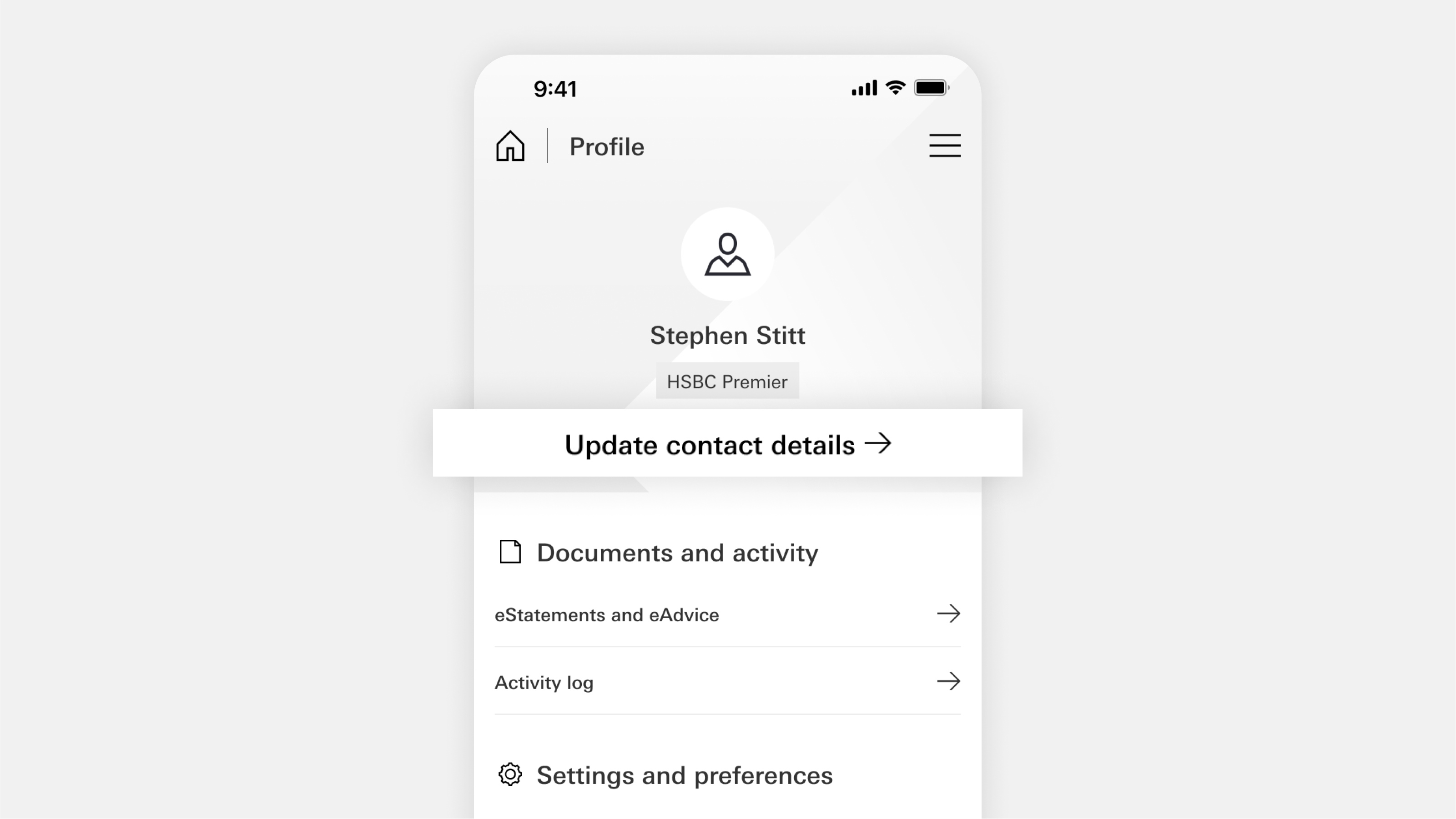
To update your contact details in the HSBC HK App, please follow these steps:
- Log on to the HSBC HK App, select the menu icon, then the profile icon.
- Select 'Update contact details' to update your mobile number, email address, residential or correspondence address.
If you'd like to change the correspondence address for a particular policy, or you want to make the change in traditional / simplified Chinese, you can do so by form. Look for the ‘Change of customer information’ form on our insurance forms and documents page.
Next, download and complete it. When you’re ready, here’s how to submit the completed form:
- Log on to HSBC Online Banking or the HSBC HK App.
- Go to ‘Insurance’, and select ‘Document upload’.
Update insurance statement preference
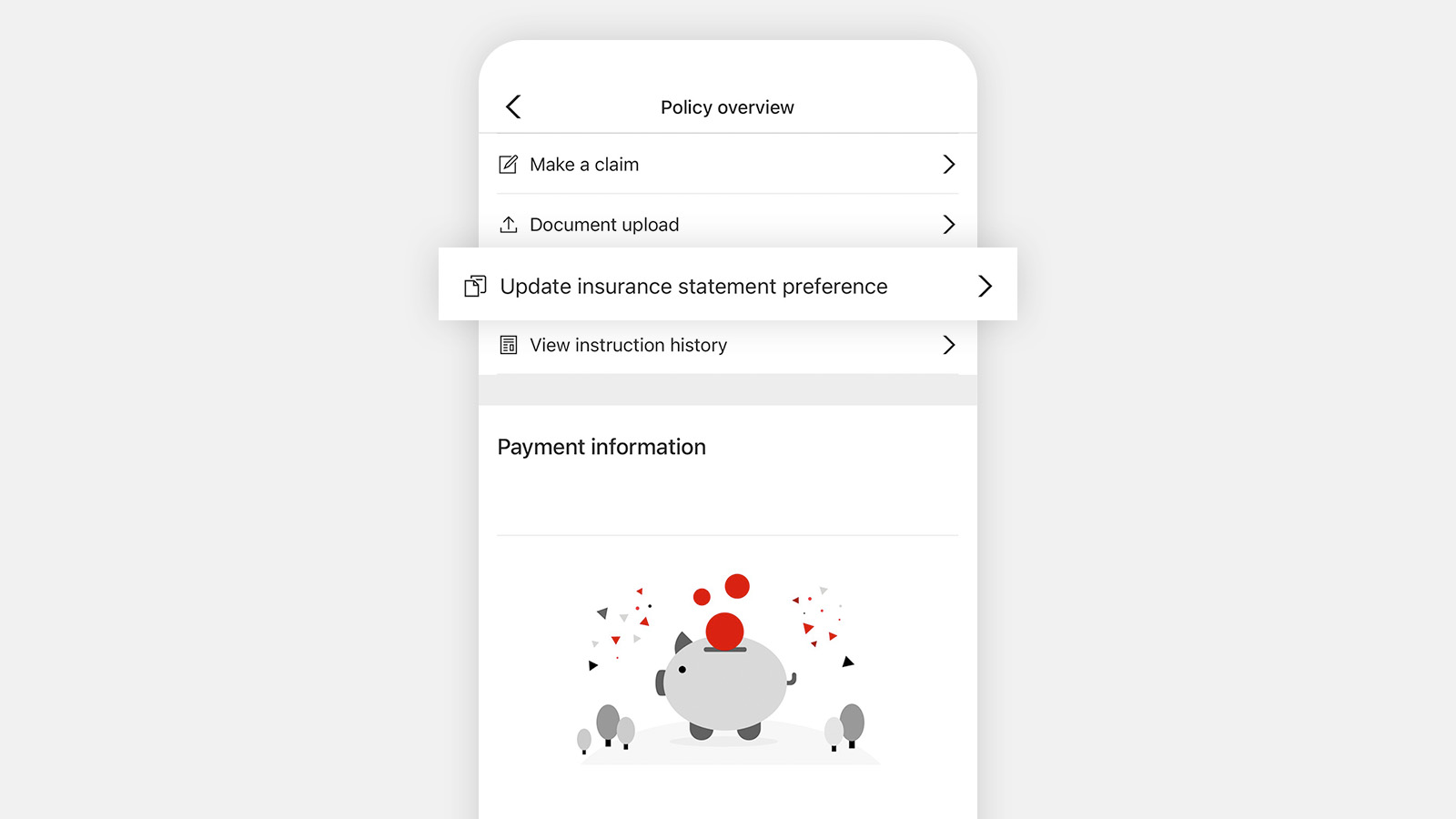
- From your home screen on the HSBC HK App, select your policy
- Select 'Update insurance statement preference' to update your preference which would apply to all your in-force life insurance policies
Switch for Investment-linked assurance scheme plans
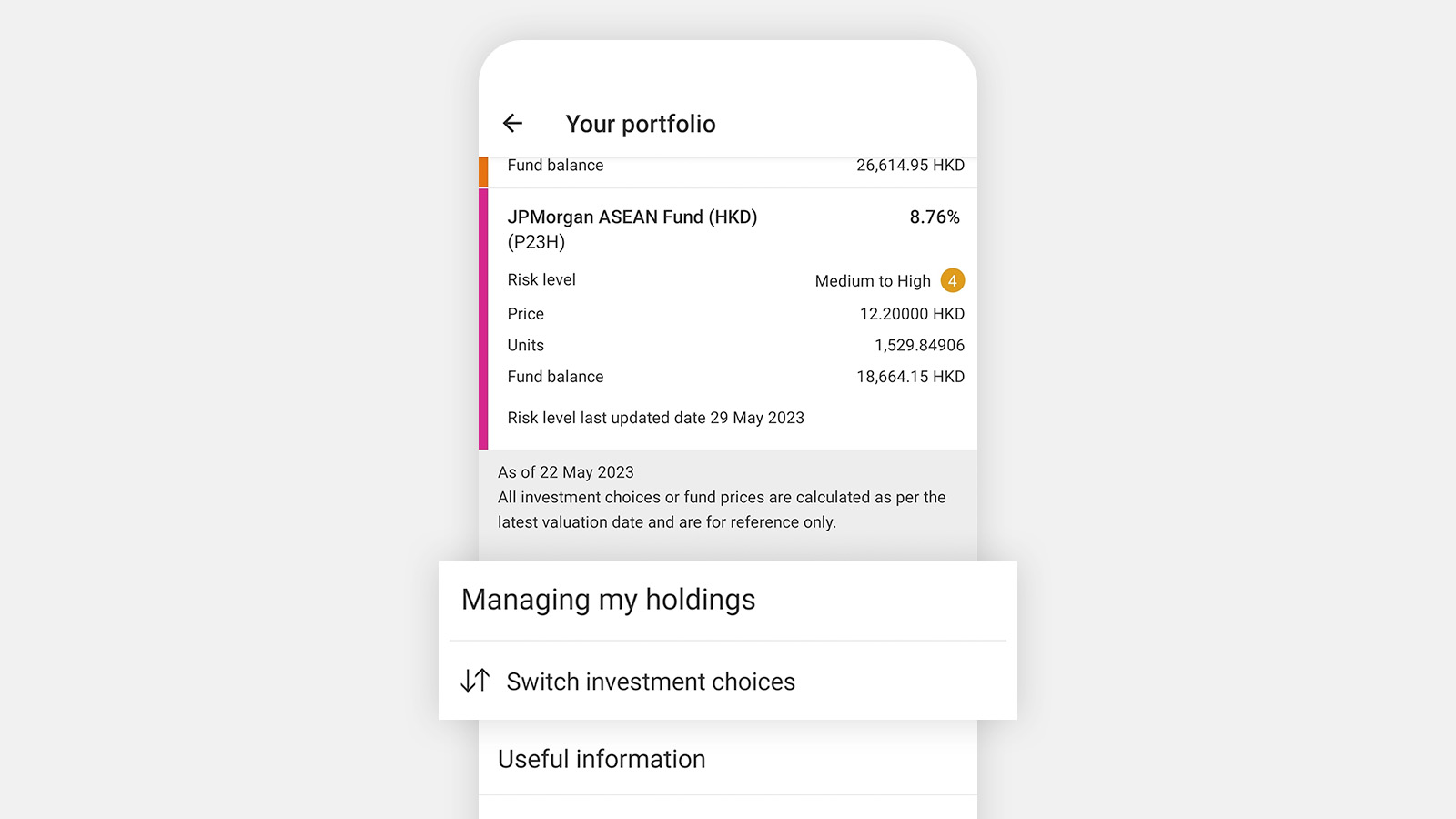
- Go to 'Home' page and select your Investment-linked assurance scheme plans
- Scroll down and select 'Your portfolio'
- Click 'Switch investment choices' under 'Managing my holdings'
- Follow the on-screen instructions to complete
Change of premium allocation
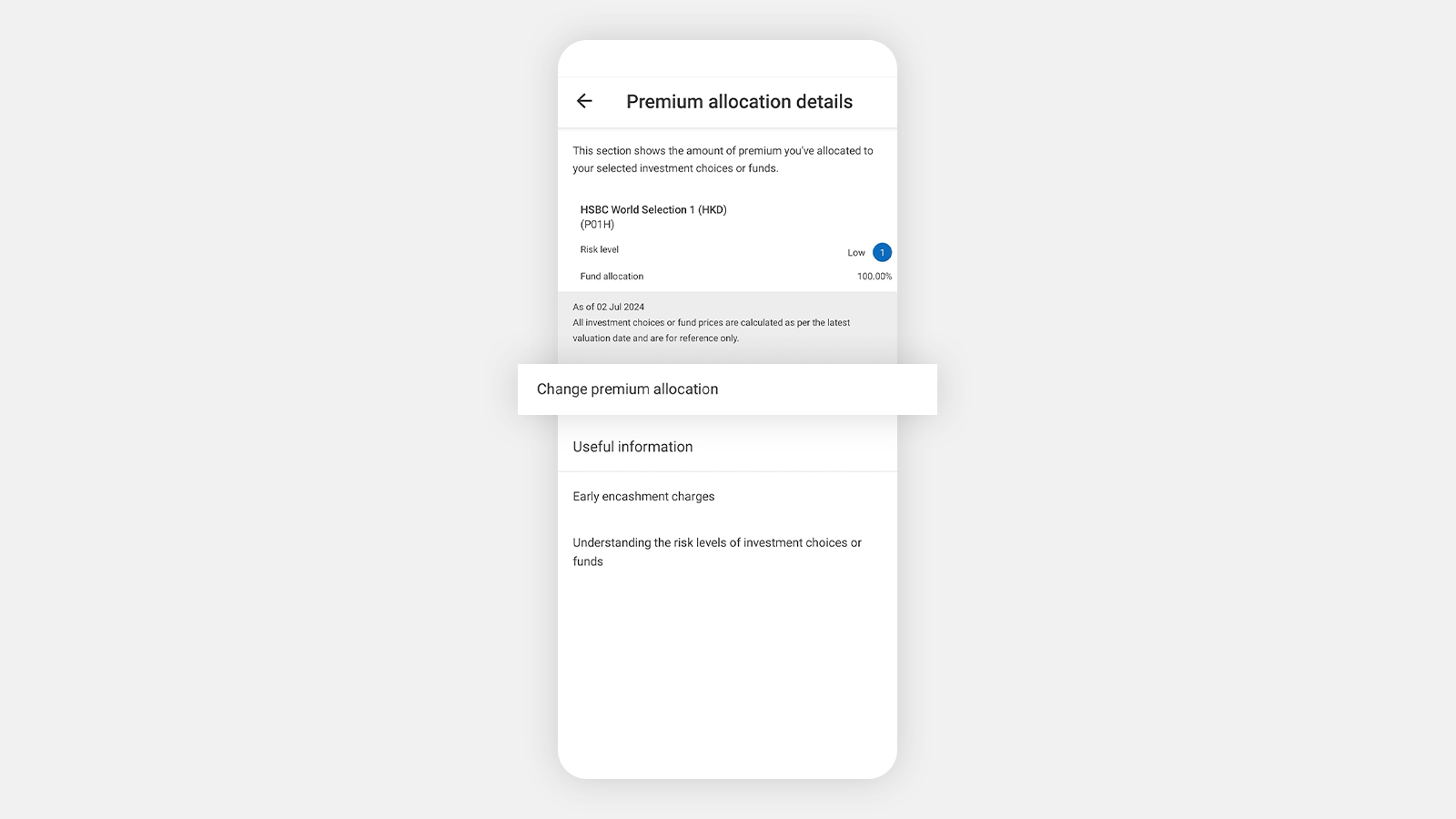
- Go to 'Home' page and select your Investment-linked assurance scheme plans
- Scroll down and select 'Your portfolio'
- Click 'Premium allocation details' under 'Managing my holdings'
- Then click 'Change Premium allocation'
- Follow the on-screen instructions to complete
Policy value withdrawal
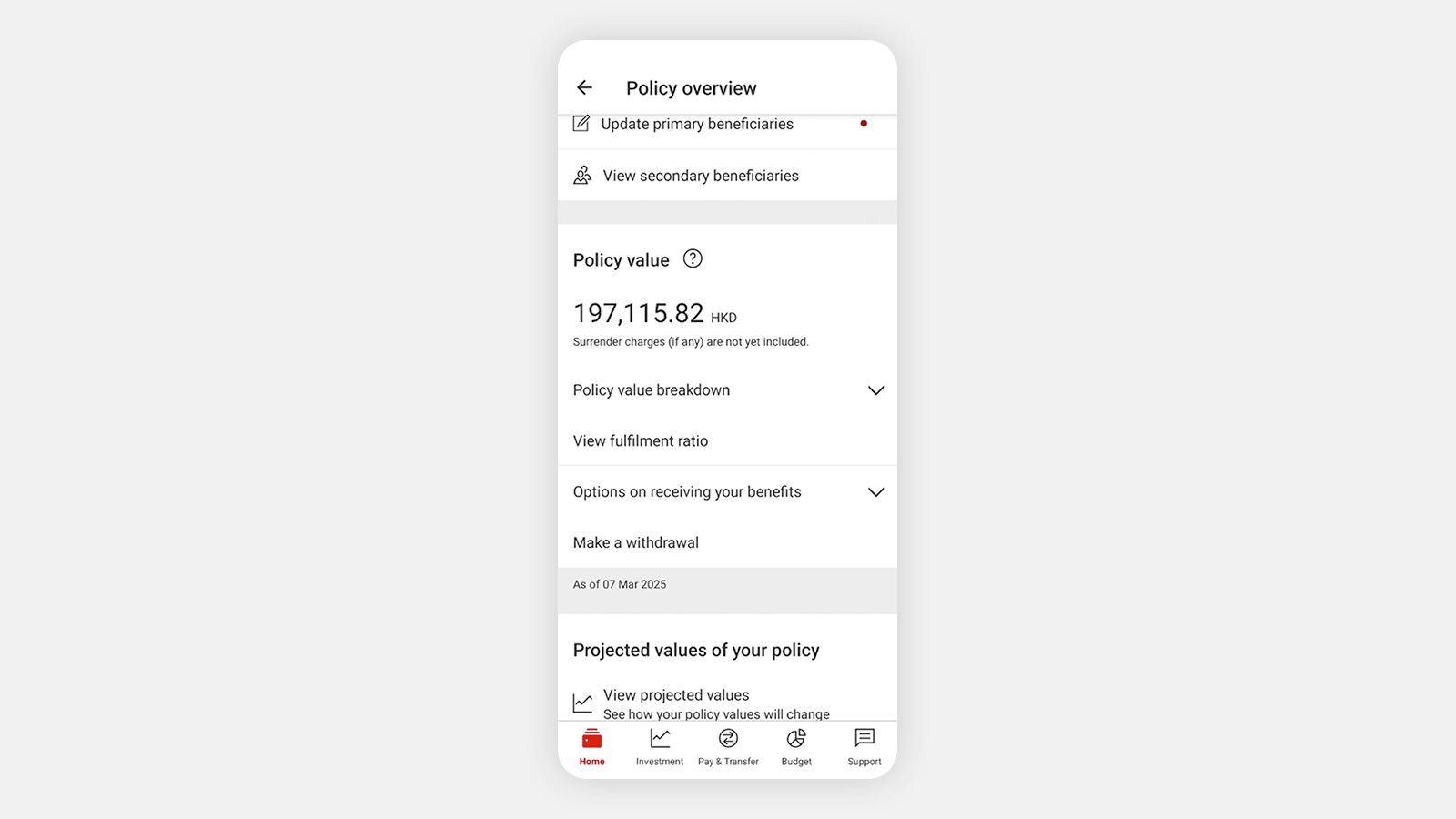
- Go to 'Home' page and select your policy
- Scroll down and select 'Make a withdrawal’
- Follow the on-screen instructions to complete
Do more via HSBC Online Banking
Manage your policy the way you want with HSBC Online Banking including changing your address, payment instructions, withdraw policy value and more – whenever you want.






