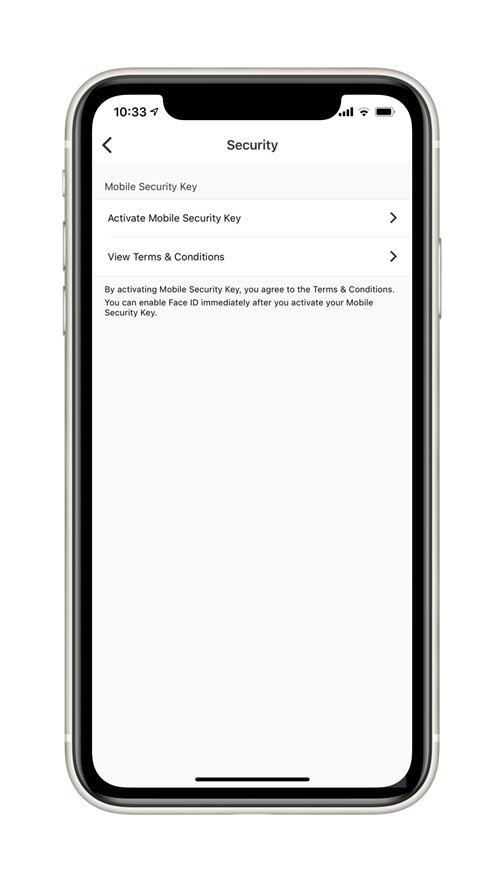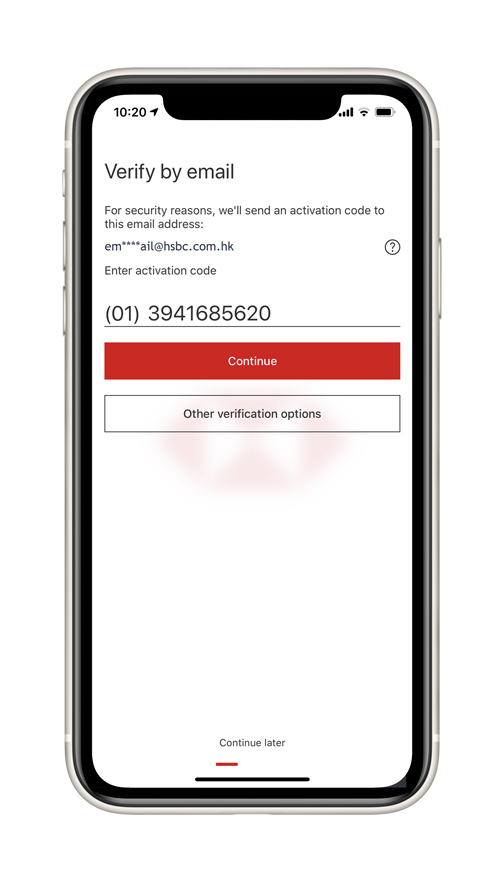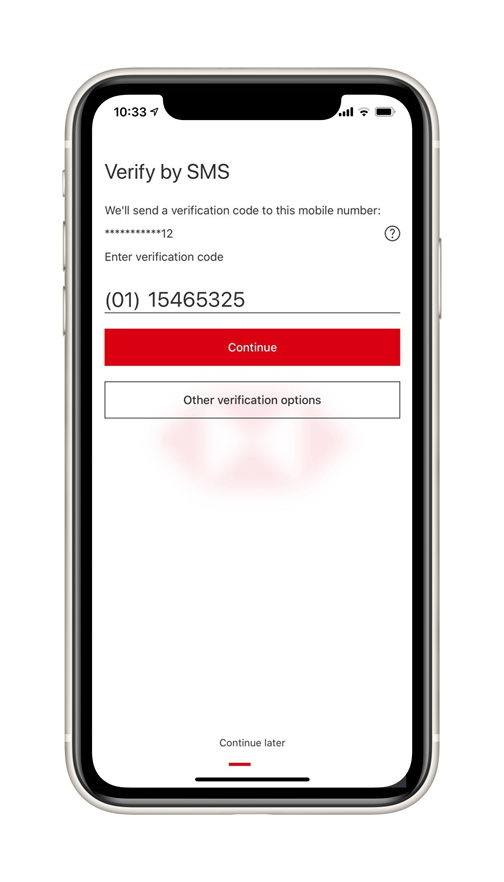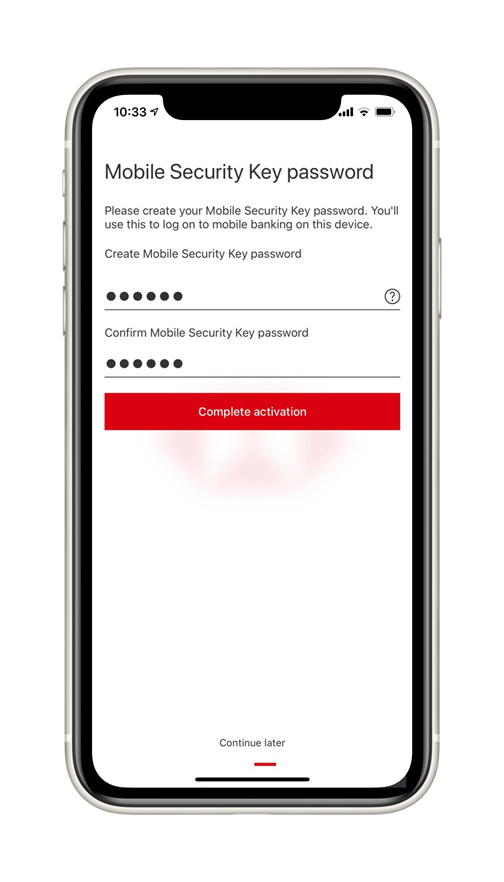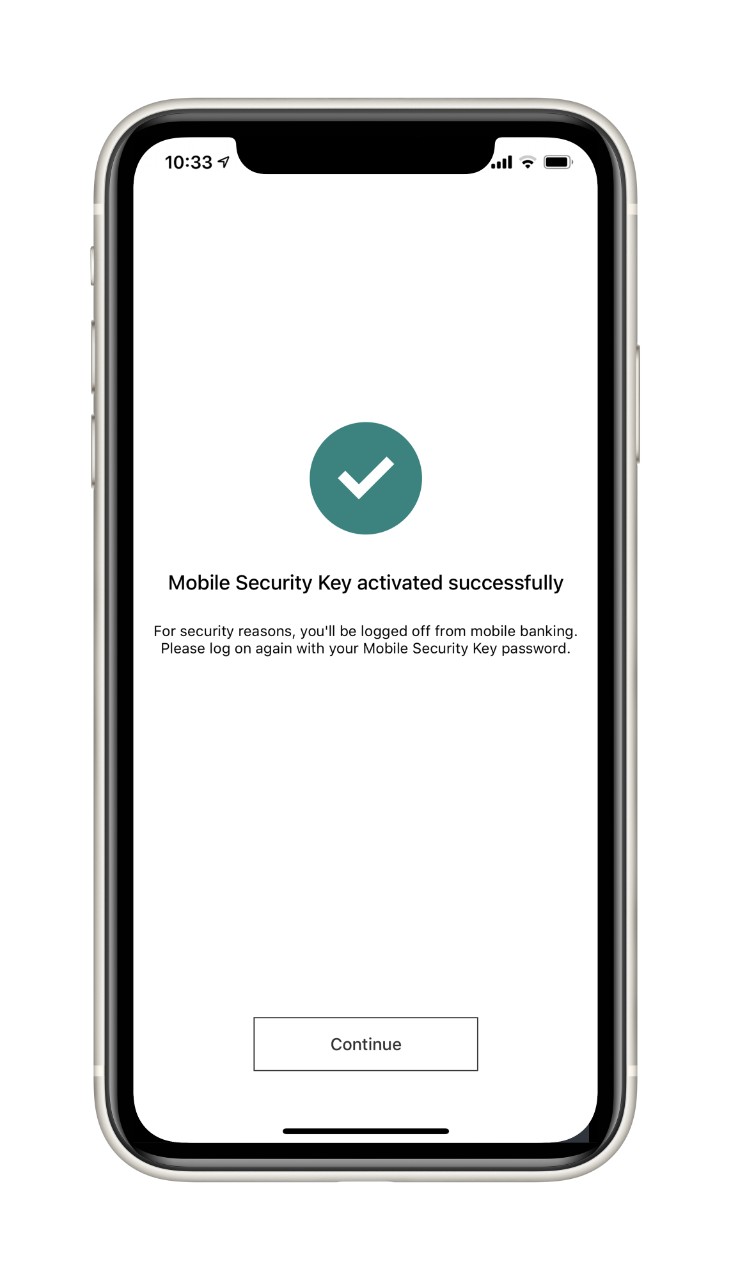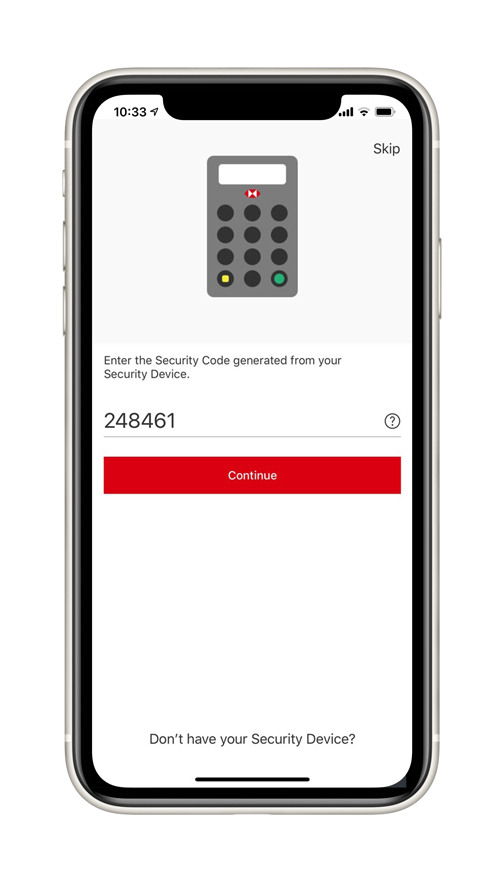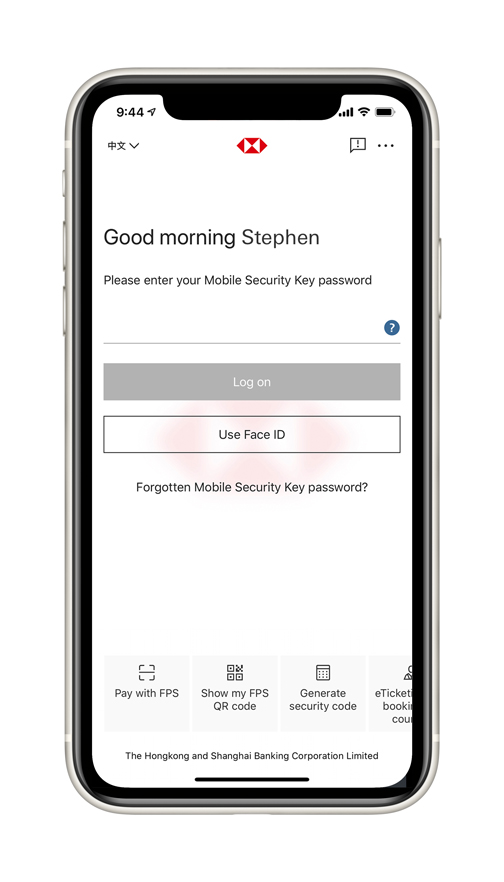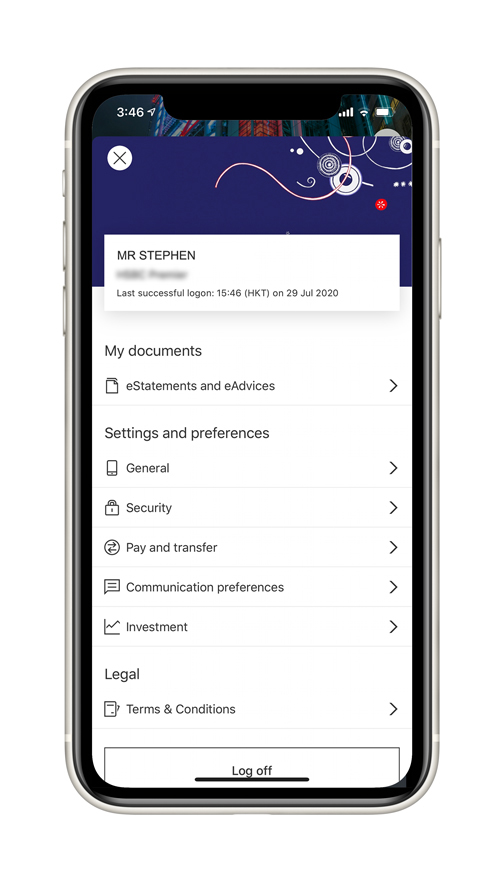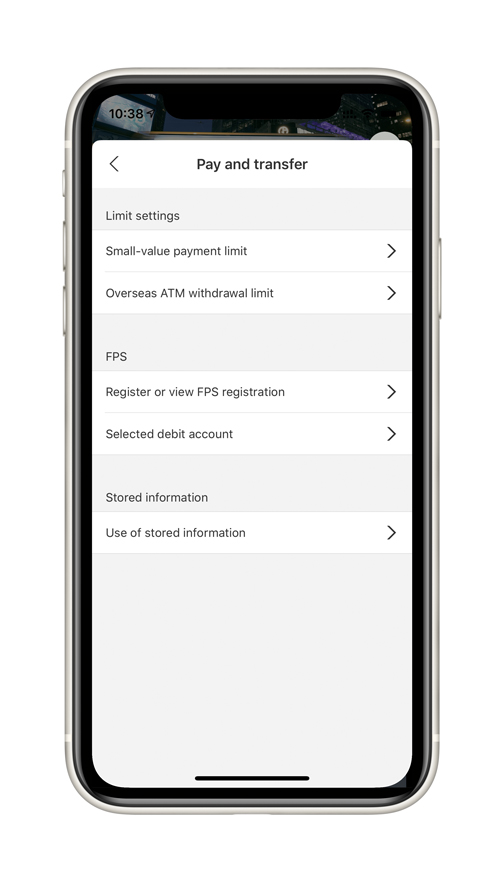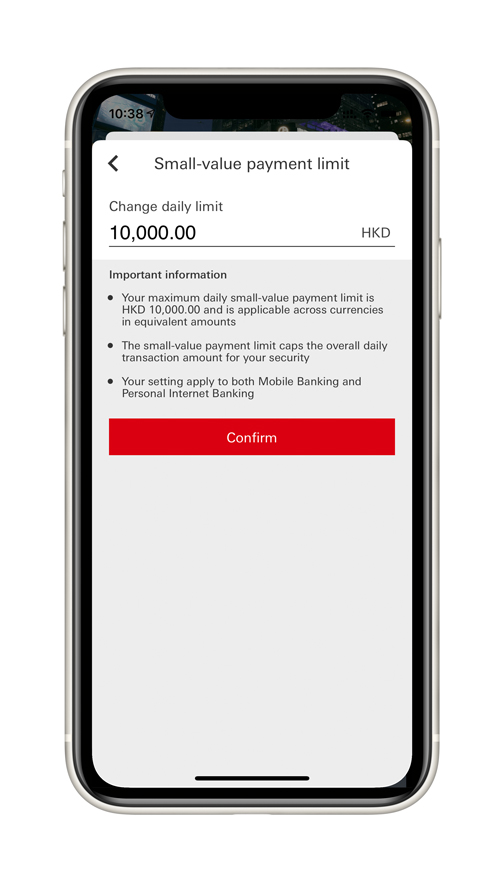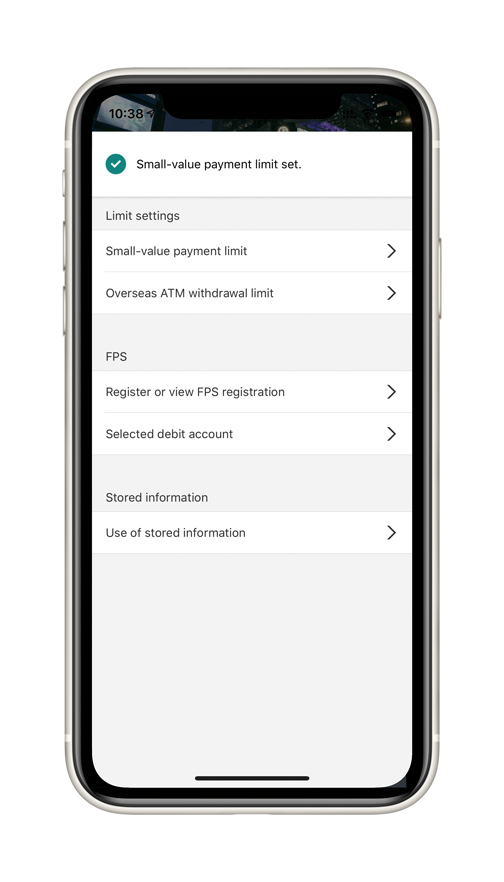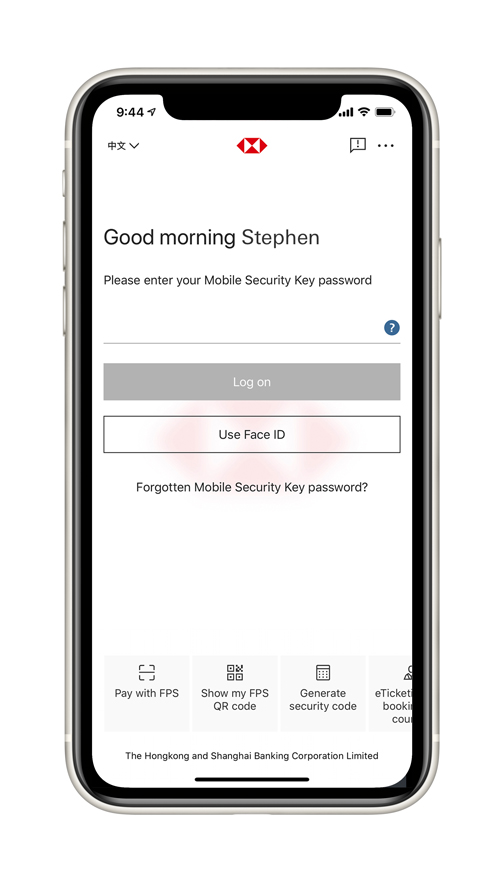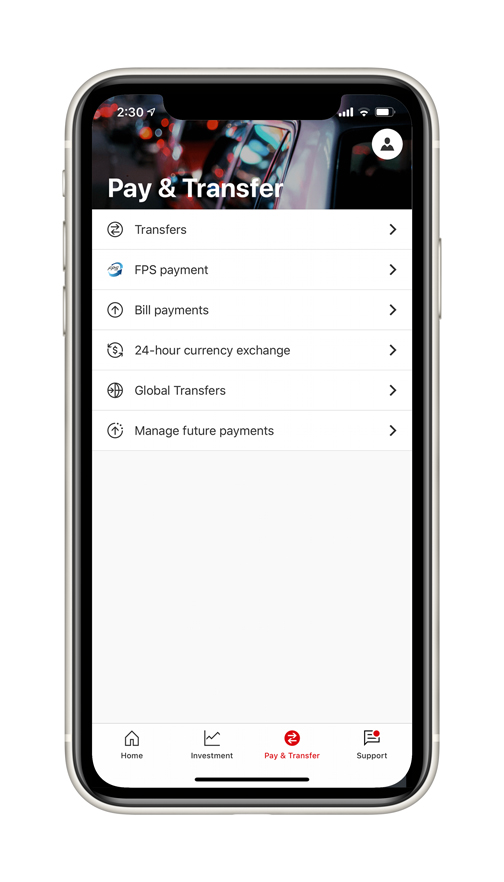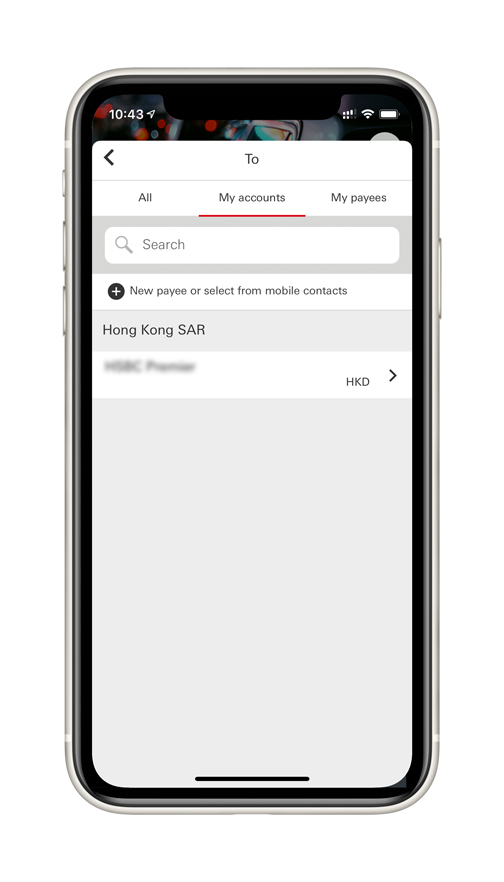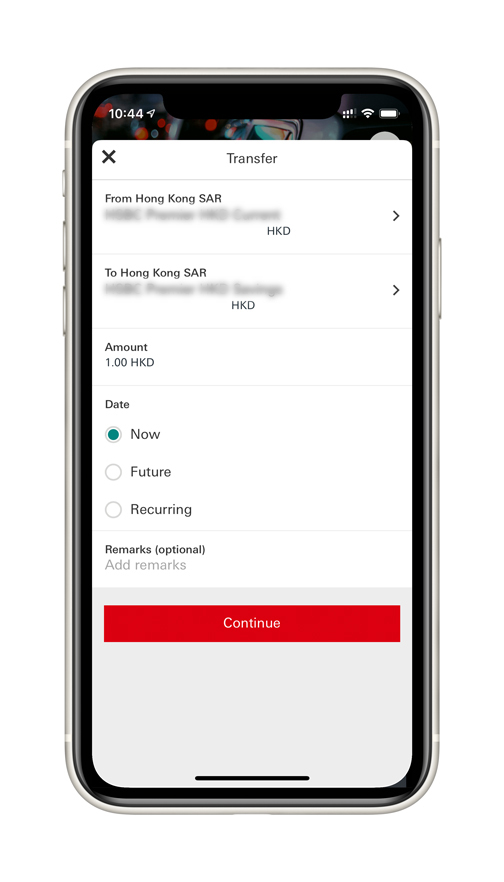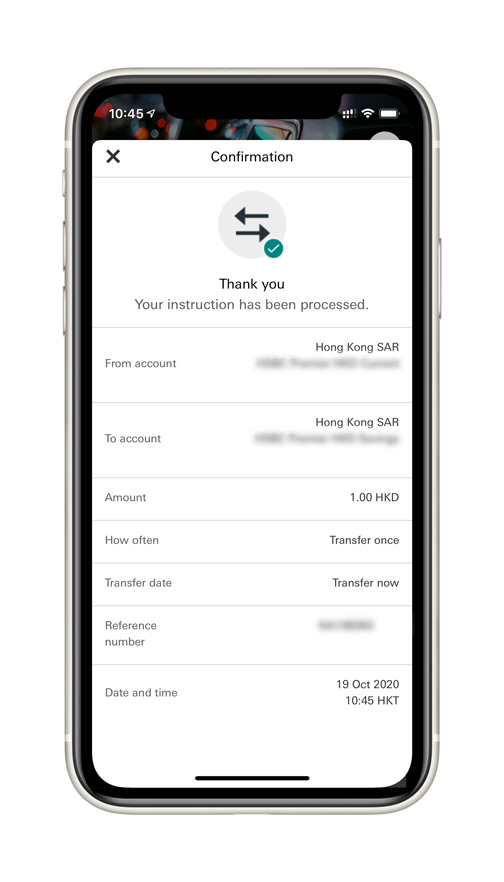Find out how to:
- bank via mobile and online banking
- activate your Mobile Security Key
- set a small-value payment limit
- make your first transfer
- set up Faster Payment System (FPS)
Bank via mobile and online banking
Activate your Mobile Security Key
With a Mobile Security Key, you won't have to carry any additional devices to do your banking. Here's how to activate it so you can start using it.
- Open the HSBC HK Mobile Banking app and log on.
- Tap on 'Profile' in the top right corner of the screen.
- Go to 'Settings and Preferences' and select 'Security'.
- Choose 'Activate Mobile Security Key'.
- Enter the security code generated from your physical Security Device.
- Enter the verification code we sent you via text message.
- Follow the instructions on the screen to create your Mobile Security Key password.
- And you're done!
Instead of entering your Mobile Security Key password every time you log on to the HSBC HK App, you can set up biometric authentication. That way, you'll be in with a touch.
- Log on to the HSBC HK Mobile Banking app.
- Tap on 'Profile' in the top right corner of the screen.
- Go to 'Settings and Preferences' and select 'Security'.
- Go to the 'Biometrics' section and choose 'Mobile log on' - please note that you may also need to grant permission to enable biometric authentication on your device.
- Follow the instructions on the screen to set up biometric authentication. You'll be able to see on the screen confirmation that you've set it up successfully. We'll also send you a text message and email, if available.
Set a small-value payment limit1
Once you've set this up, you'll be all set to transfer money to anyone locally. Here's how to do that in the HSBC HK App.
- Log on to the HSBC HK Mobile Banking app.
- Tap on 'Profile' in the top right corner of the screen.
- Go to 'Pay and transfer' and choose 'Small-value payment limit'.
- Set a daily limit (of up to HKD10,000) and tap 'Confirm'.
- Follow the instructions on the screen and you're all set!
Make your first transfer
Whether you're on the couch or on the go, you can send money easily through the HSBC HK App. Here's how.
- Log on to the HSBC HK Mobile Banking app.
- Go to 'Pay and transfer' and choose 'Transfers'.
- Select the account you wish to transfer from, then 'To'.
a. Tap '+' to create a new payee using their mobile number, email address, FPS Identifier or bank account/credit card number. - Go back to 'Transfer' and fill in the transfer amount, time and any remarks you might like to include.
- Check the information for the transfer and tap 'Confirm'.
- Follow the instructions on the screen to make the transfer.
Set up Faster Payment System (FPS)
No more having to share your bank account number. With FPS, you can send and receive money via a mobile number, email address, QR code or FPS Identifier. Here's how to set it up so friends can start paying you.
- Log on to the HSBC HK Mobile Banking app.
- Tap on 'Profile' in the top right corner of the screen.
- Select 'Pay and transfer', then 'Register or view FPS registration'.
- Choose a Proxy ID - it can be your mobile number, email address and/or an FPS Identifier. We'll prefill some details based on your bank records.
- Choose which account you want to receive payments sent to this Proxy ID in, and select 'Send code'.
- Enter the one-time verification code we sent you via text message or email (if you register using an FPS Identifier, you won't need to do this).
- Check your details, then select 'Confirm' to complete your registration.
Need help?
Get in touch with us any time via 'Live Chat' on our website, or 'Chat with us' on the HSBC HK App 2.
- You'll need to register your email address and mobile number with us before you can activate your Mobile Security Key or set your small-value payment limit.
- You'll need to activate your Mobile Security Key and enable push notifications in order to use the 'Chat with us' feature.
Note
The screen displays are for reference and illustration purposes only.
- Apple, the Apple logo, iPhone, Touch ID and Face ID are trademarks of Apple Inc., registered or in the process of being registered in the US and other countries. App Store is a service mark of Apple Inc.
- Google Play and the Google Play logo are trademarks of Google LLC. Android is a trademark of Google LLC.