Apply for an additional card via HSBC HK App
Apply an additional card for your friends and family via HSBC App in just a few steps. Enjoy the benefits of an additional card with your loved ones.
- Share your card benefits and perks with your children and loved ones. Manage all your expenses effortlessly under one consolidated account
- Submit your application anytime, anywhere via HSBC HK App seamlessly
- You can also apply an additional credit card for a new HSBC customer
How to apply for an additional card via HSBC HK App
Step 1
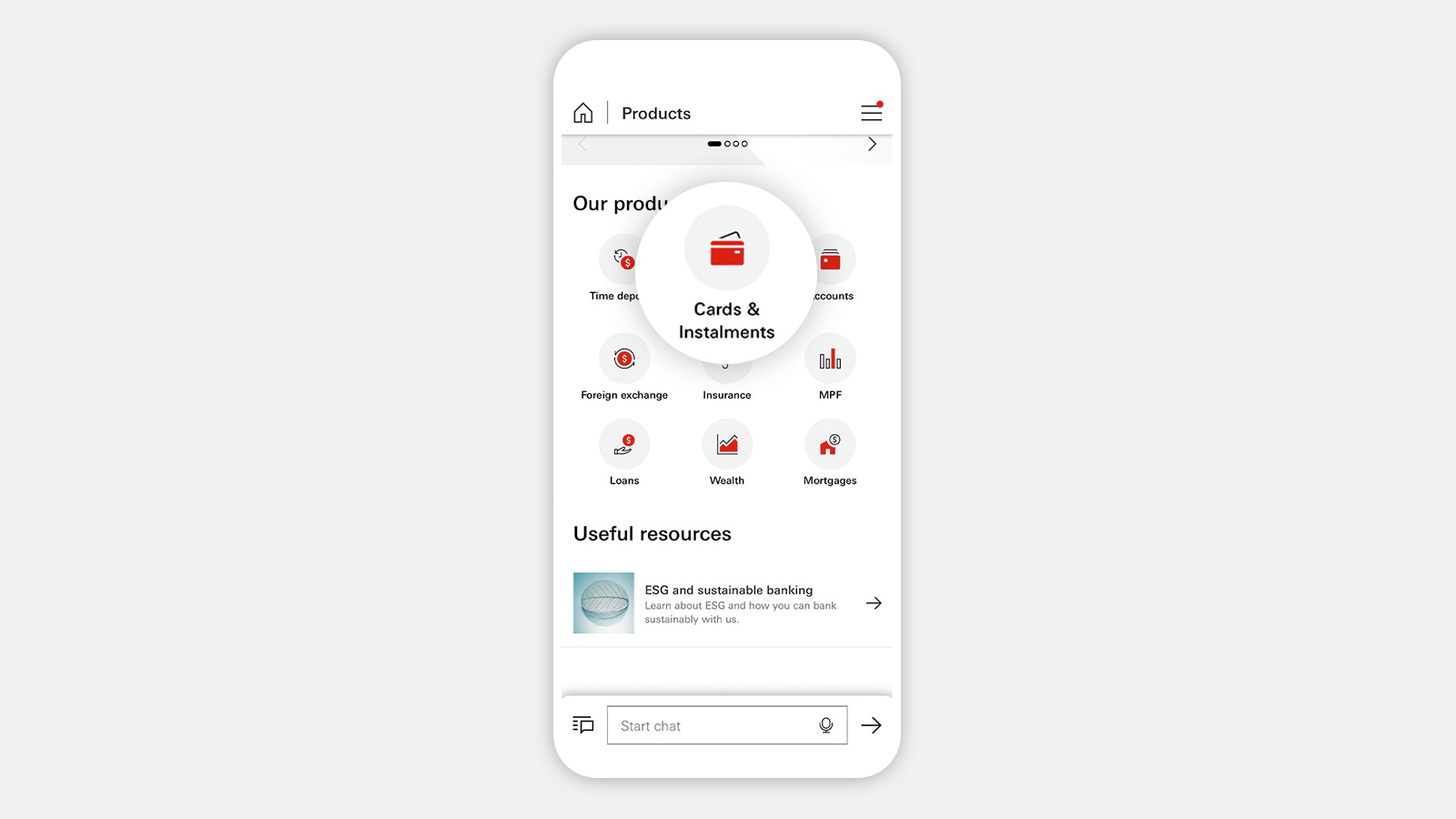
Log on to the HSBC HK App.
- Select the menu icon and go to 'Products'.
- Select 'Cards and instalments'.
Step 2
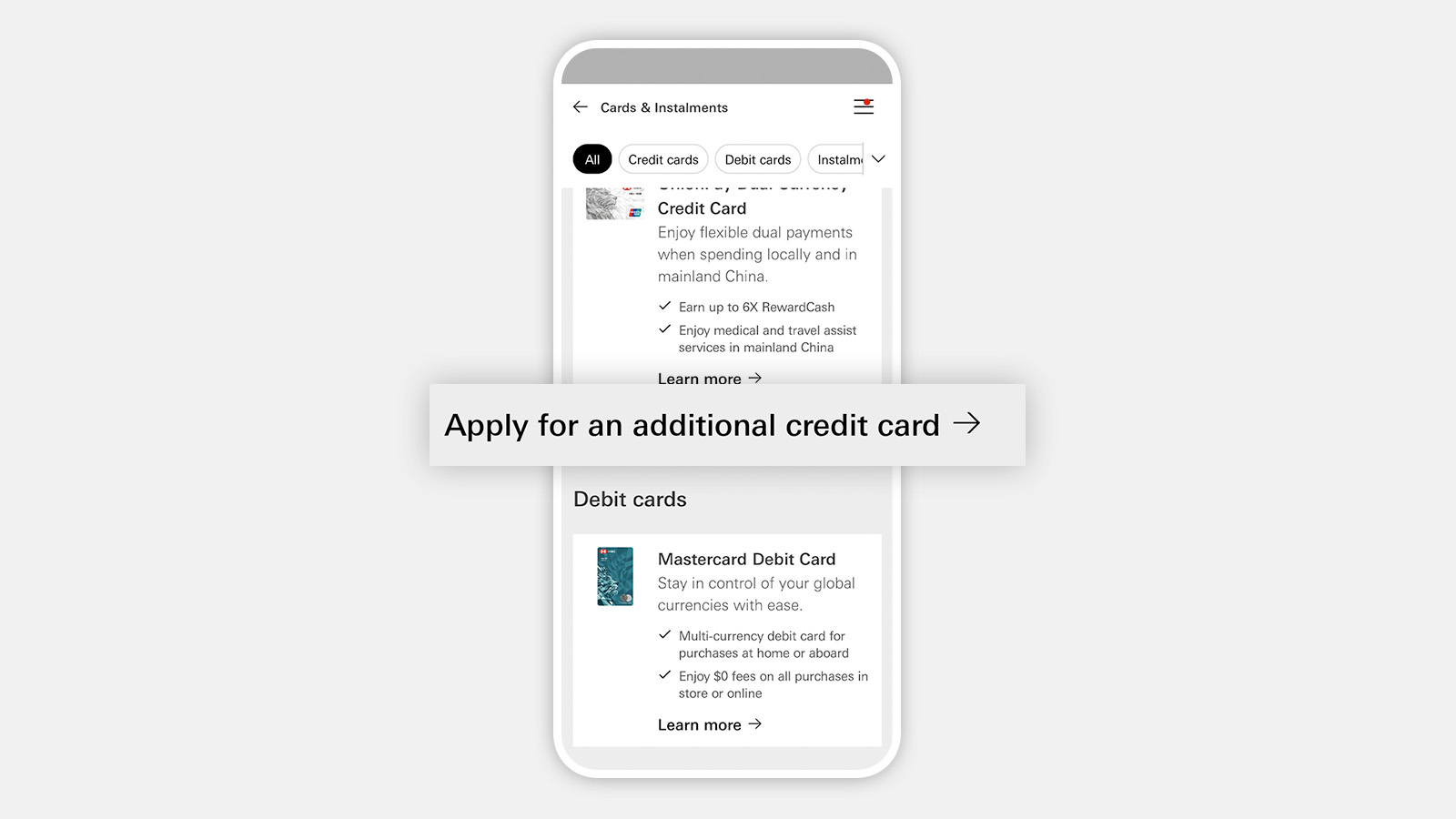
Choose 'Apply for an additional credit card'.
Step 3
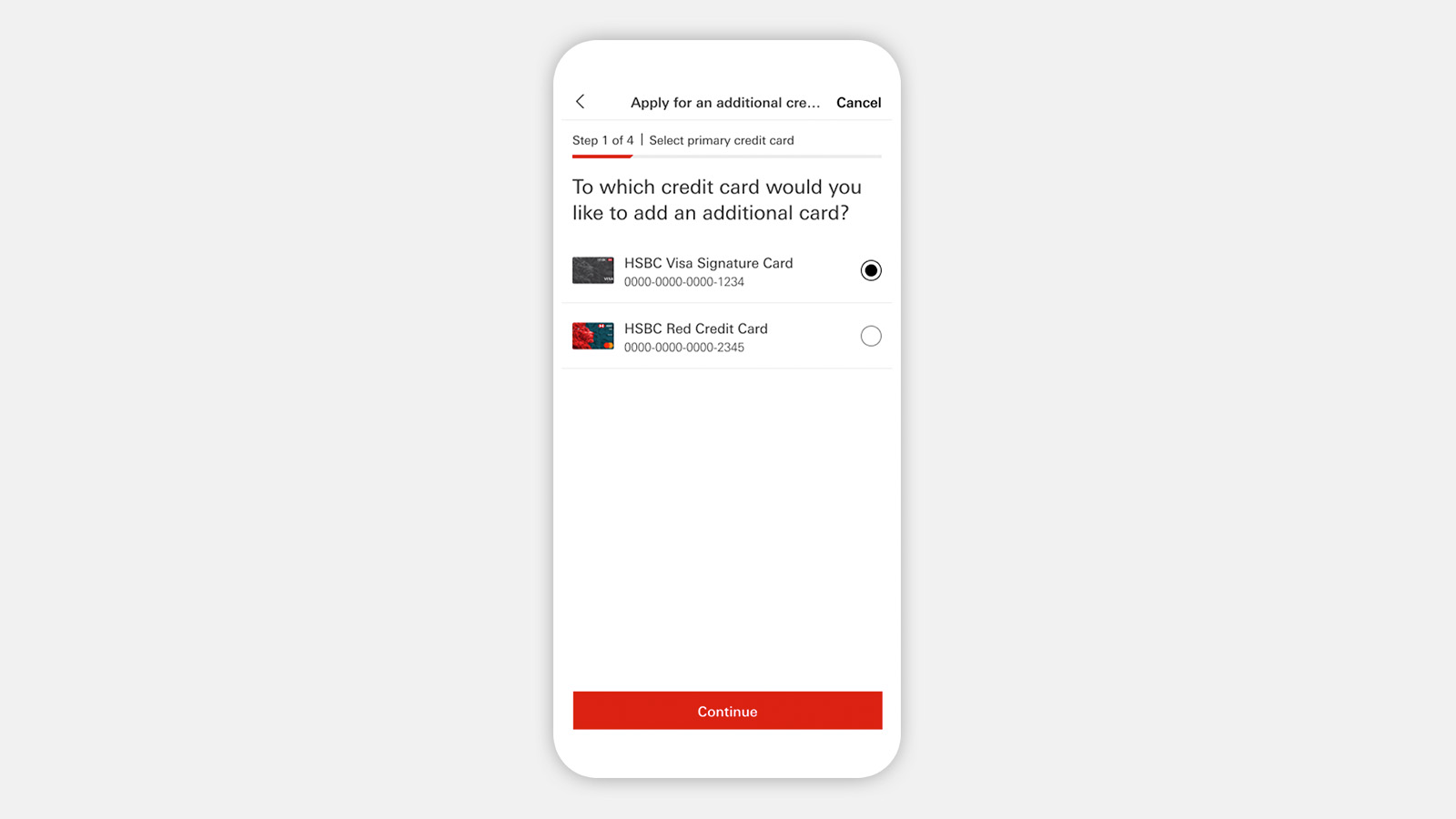
Select a primary card that you'd like to apply for an additional credit card for.
Step 4
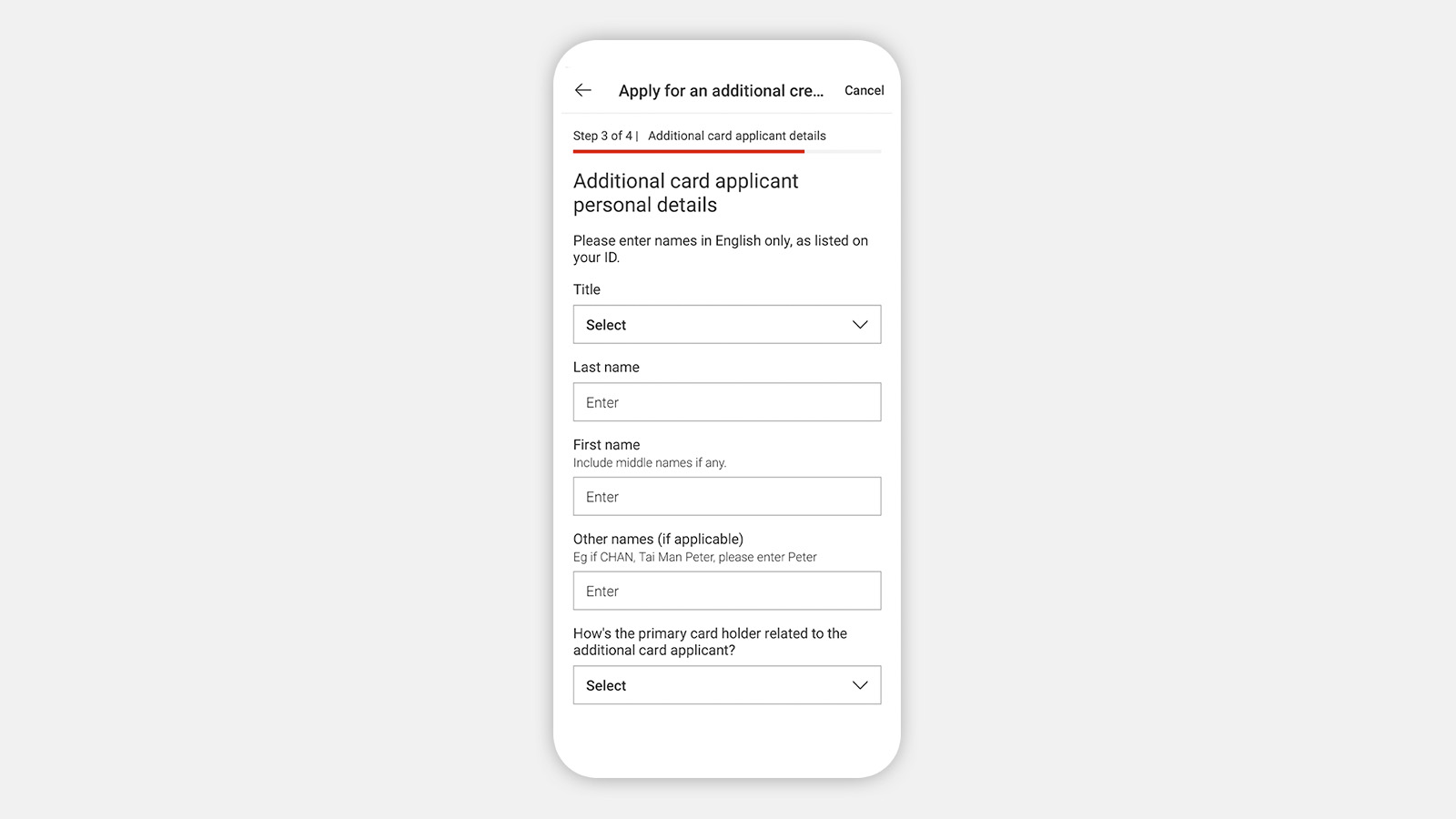
Please read and accept the terms and conditions. Then, follow the instructions on the screen and enter the additional card applicant's personal details. Review the details together with the applicant.
Step 5a
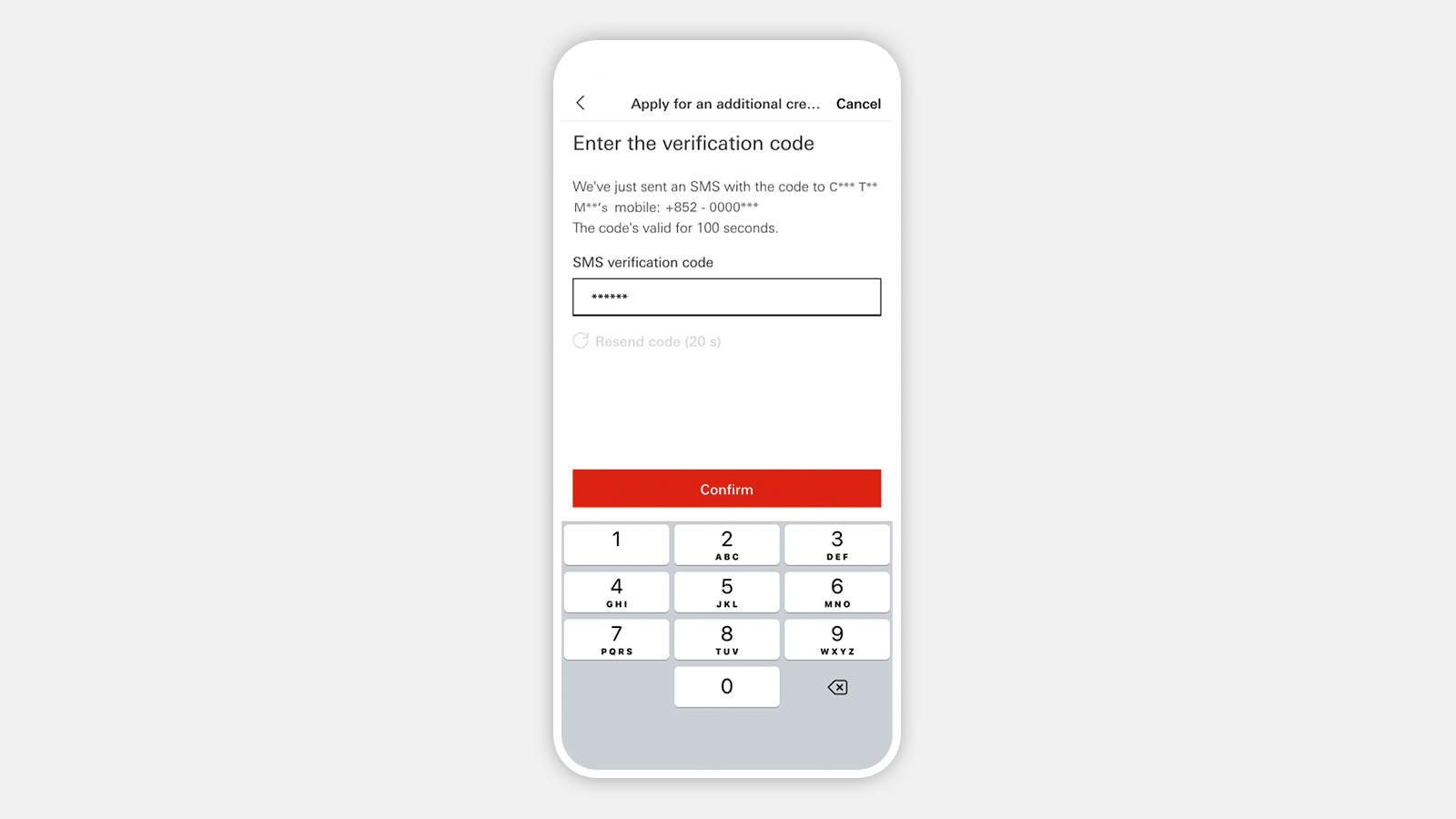
Applying for existing HSBC customers
- Enter the SMS OTP sent to the additional card applicant via HSBC HK App.
- Submit the application.
Step 5b
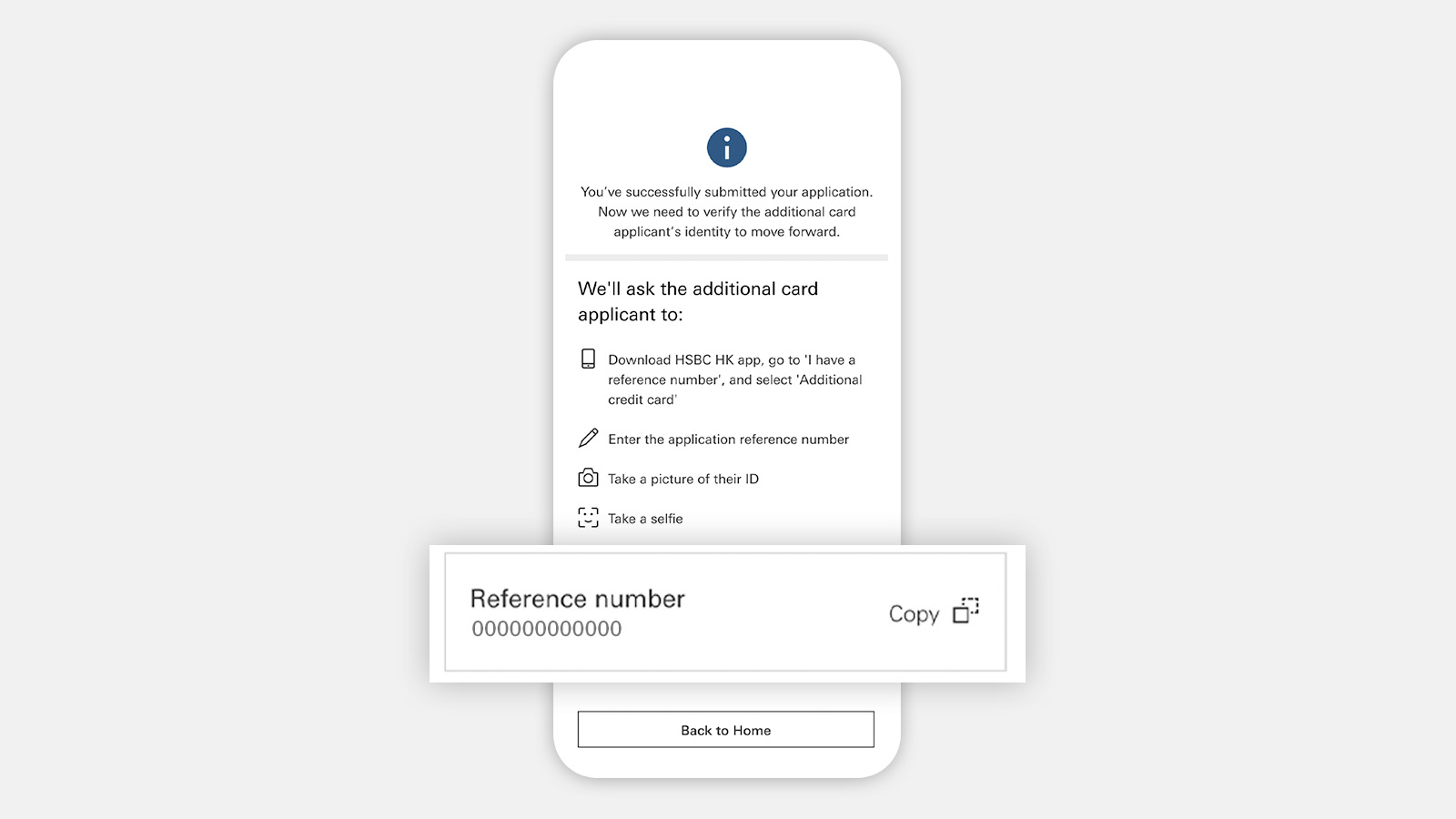
Applying for new HSBC customers
- Submit the application to generate a reference number for the next steps.
- Ask the additional card applicant to install the HSBC HK App and complete the identity verification as instructed.
Step 6
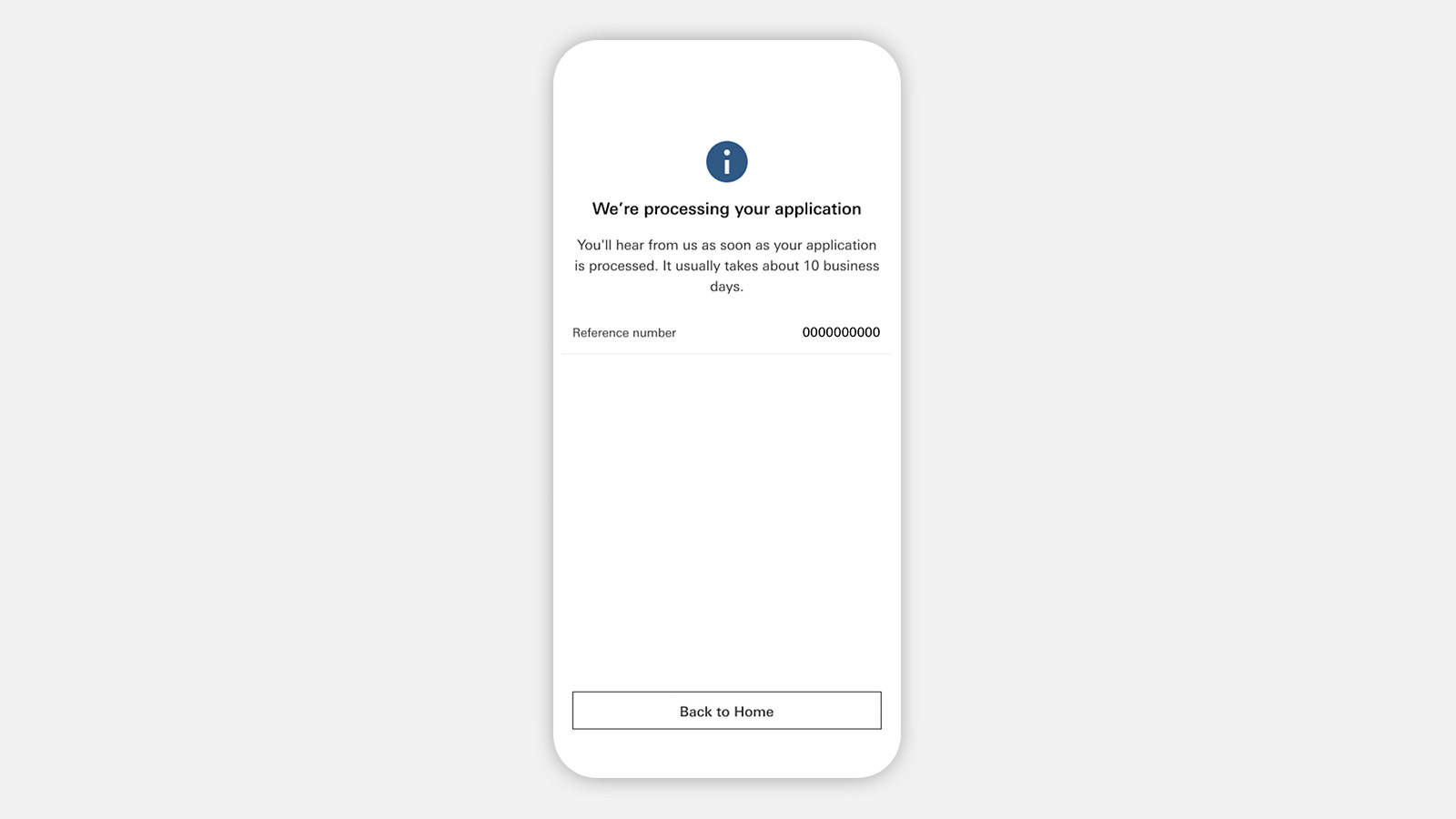
You're all done! We'll notify you once your application is approved or your card is issued. We'll also reach out if we need further details from you.
Download HSBC HK App
With the HSBC HK App, you can manage your banking easily, wherever you are, whenever you want. Get the app today, and discover a wide range of products and services at your fingertips.
Scan the QR code to download it

No Google Play on your Android device?
Other card resources and support
Note
To borrow or not to borrow? Borrow only if you can repay!
- Apple, the Apple logo, iPhone, Touch ID and Face ID are trademarks of Apple Inc., registered or in the process of being registered in the US and other countries.App Store is a service mark of Apple Inc.
Google Play and the Google Play logo are trademarks of Google LLC. Android is a trademark of Google LLC. - The screen displays are for reference and illustration purposes only.

