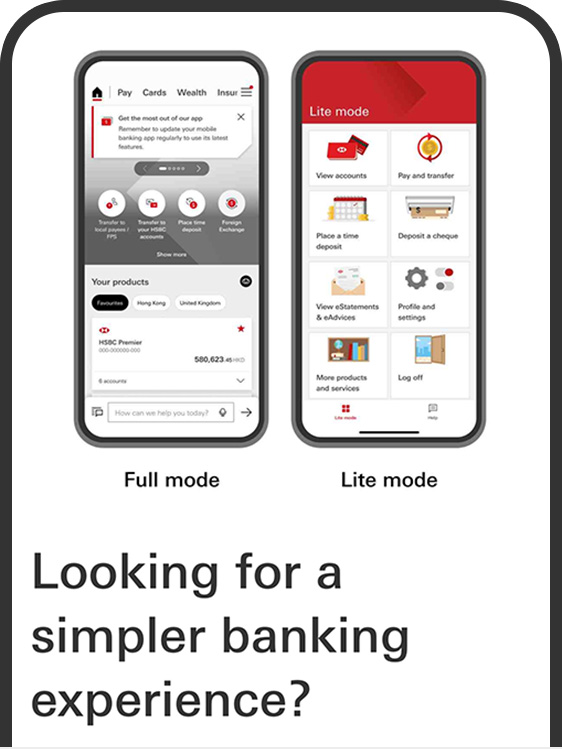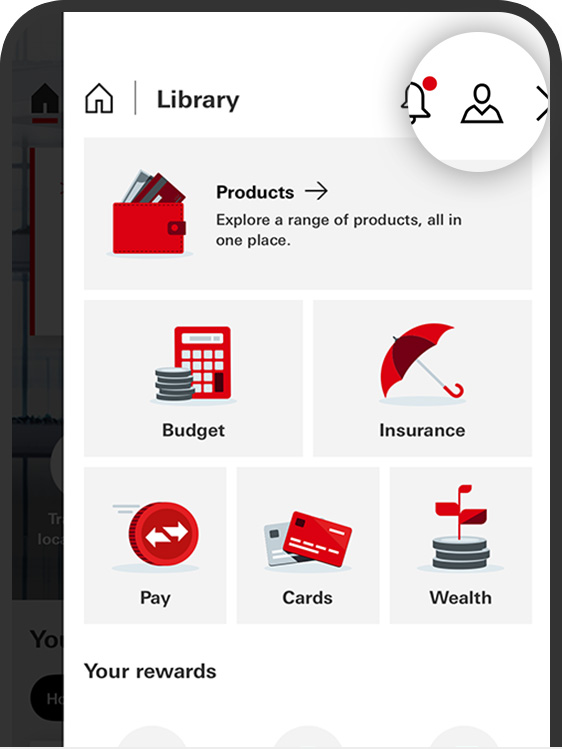Bank anytime, anywhere
Simple grid view, essential functions, better chat and call support for your day-to-day banking needs
Features of Lite Mode
All essential functions
- View your account(s)
- Request transaction details (only applicable to HKD Passbook Savings account)
- Transfer funds between your local HSBC accounts
- Make a bill payment
- Set up time deposits
- Deposit cheques via mobile
- Access eStatements and eAdvices
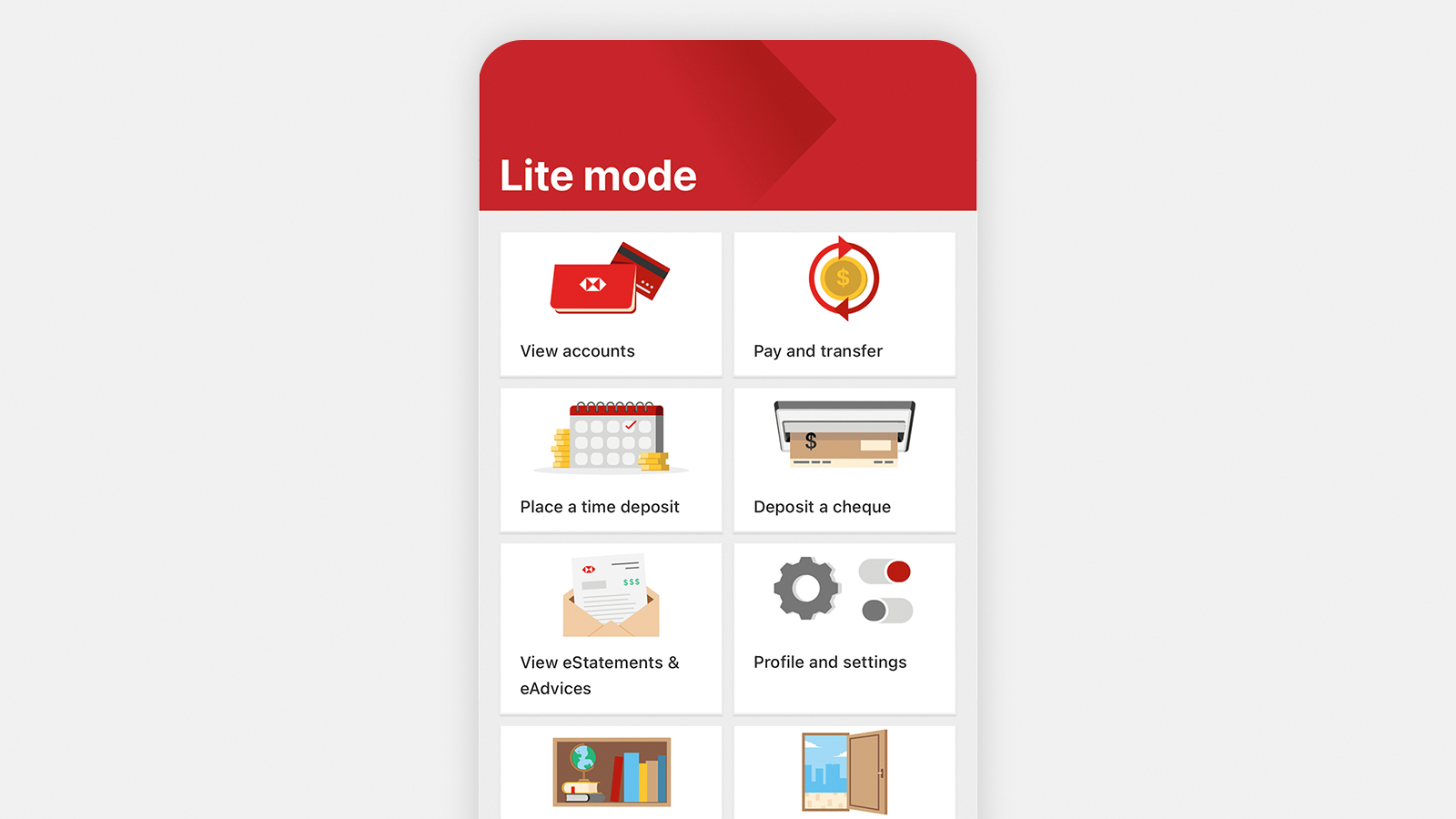
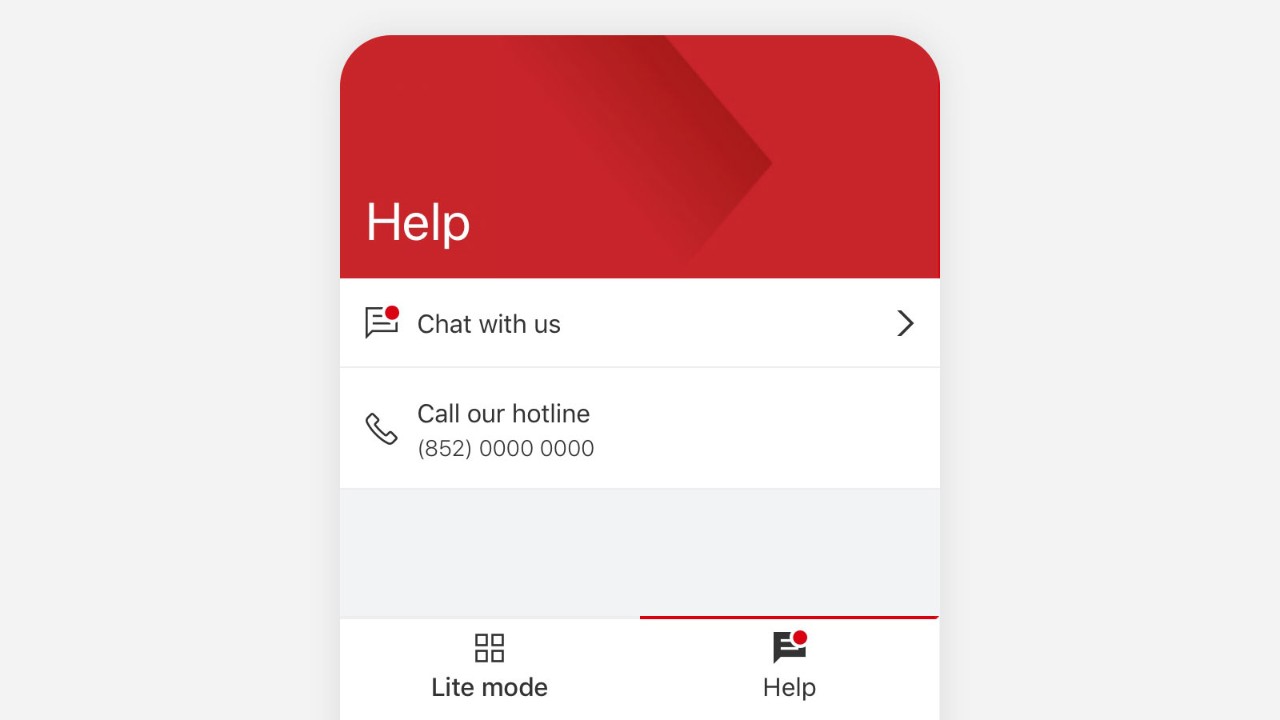
Personalised mobile banking experience
- Customise your settings
- Get support
- Explore more products and services
How to switch to Lite Mode
One touch and you're in

With the HSBC HK Mobile Banking app (HSBC HK App), you can manage your everyday banking needs anytime, anywhere. Start with Lite Mode for a streamlined, easy-to-use, mobile banking experience.
Awards

HSBC won the "Financial Inclusion Initiative of the Year - Hong Kong" at the Asian Banking & Finance Retail Banking Awards 2023.
Frequently asked questions
Important information
- Online and Mobile Banking Terms
- Chat Services Terms of Use
- The screen displays are for reference and illustration purposes only.