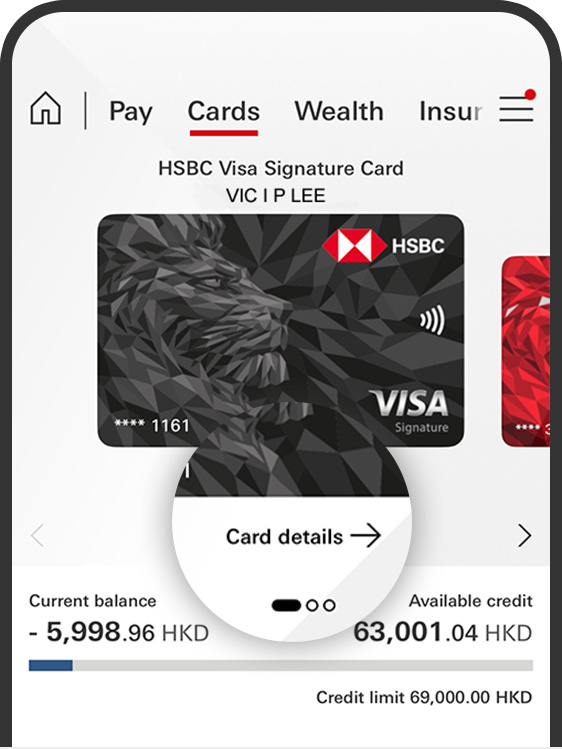Digital spending made easy
HSBC Virtual Credit Card brings your credit card into digital form. It gives you instant access to your card details via the HSBC HK App so you can start spending on the go.
Features

Digitised credit card details
Don't have your credit card with you? With the virtual credit card, you can easily access the digital version of your credit card and view your card details in the HSBC HK App. Shop online anytime, anywhere on the go.

Instant access via HSBC HK App
Start using your virtual credit card in the app instantly when your application via digital channels is approved, without needing to wait for the physical card.

Made for mobile wallets
Your HSBC Virtual Credit Card fits right into your mobile wallets, making all your online and in-store purchases faster and hassle-free.
Virtual and secure
- Once you activate your virtual credit card, the cumulative spending amount is limited to HKD10,000 or the approved credit limit, whichever is lower.
- If you don't activate your physical credit card within 14 days of your virtual credit card activation, both the virtual and physical credit card will be suspended after the 14-day period.
How to activate your virtual credit card
Things you should know
How to get an HSBC credit card
Not yet an HSBC credit card cardholder? Apply now to experience hassle-free virtual credit card services.
Frequently asked questions
Other credit card guides

Octopus auto top-up
Connect your credit card to automatically reload your Octopus, and earn RewardCash every time.

Report a lost card
Temporarily block your card, and tell us about a lost card so we can help.

Transaction disputes
Find out how we can help you with merchant disputes or unknown payments.

Credit limit change
Change your credit limit in a few simple steps.