Apply in just a few steps
You can apply for a Spending Instalment Plan any time on the HSBC HK Mobile Banking app (HSBC HK App) with these simple steps:
- Log on to the app
- Follow the steps to complete your application
- Receive approval instantly[@cards-sip-instant-approval]
Don't have the app yet? You can download it from our mobile banking page.
Get started in just a few minutes in the HSBC HK App
To start, you'll need to be on the latest version of the HSBC HK App.
Step 1
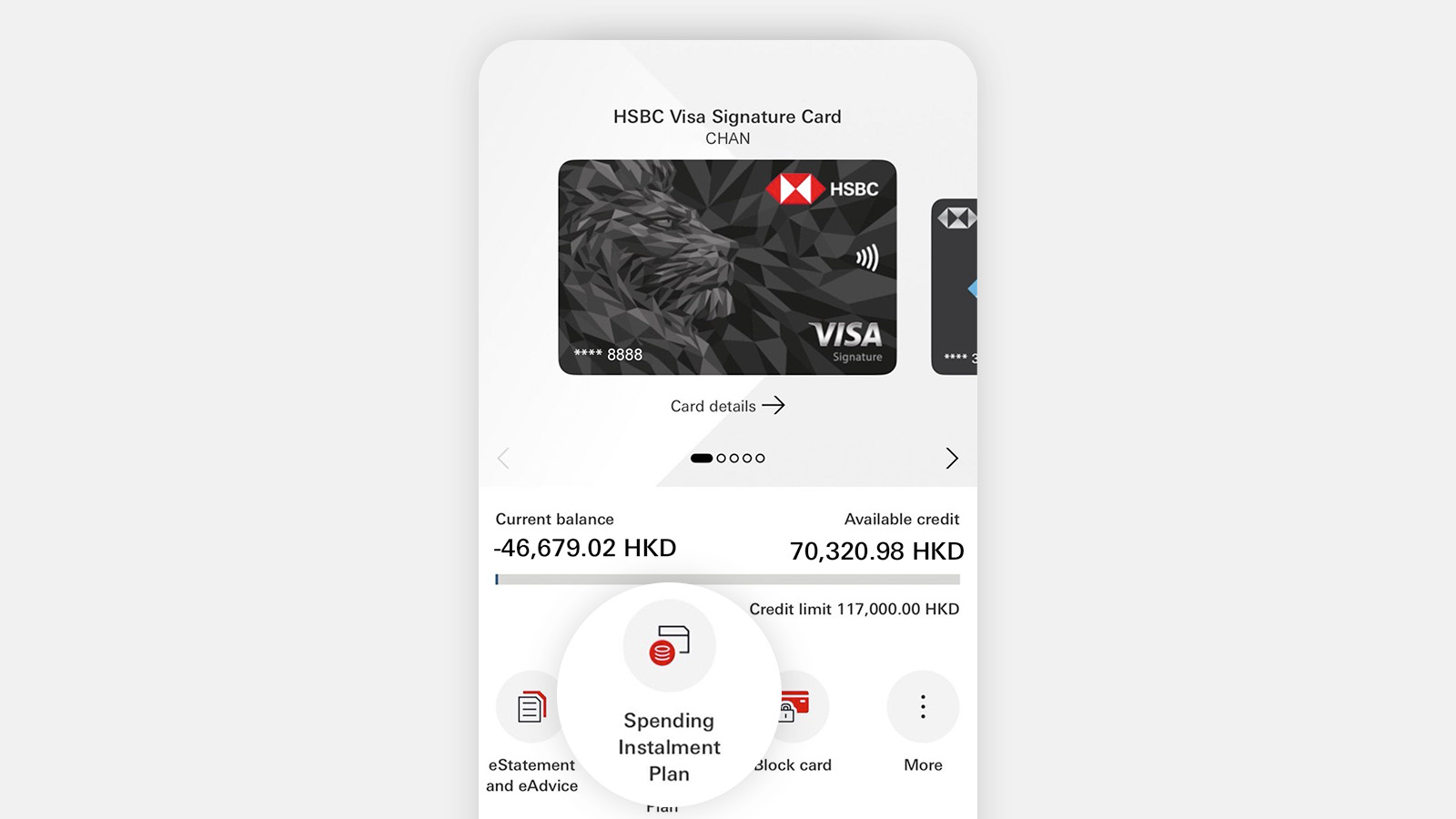
Log on, go to 'Cards', select one of your primary credit cards, then choose 'Spending Instalment Plan'.
3 easy steps to apply
Follow these steps to complete your application.
Step 1
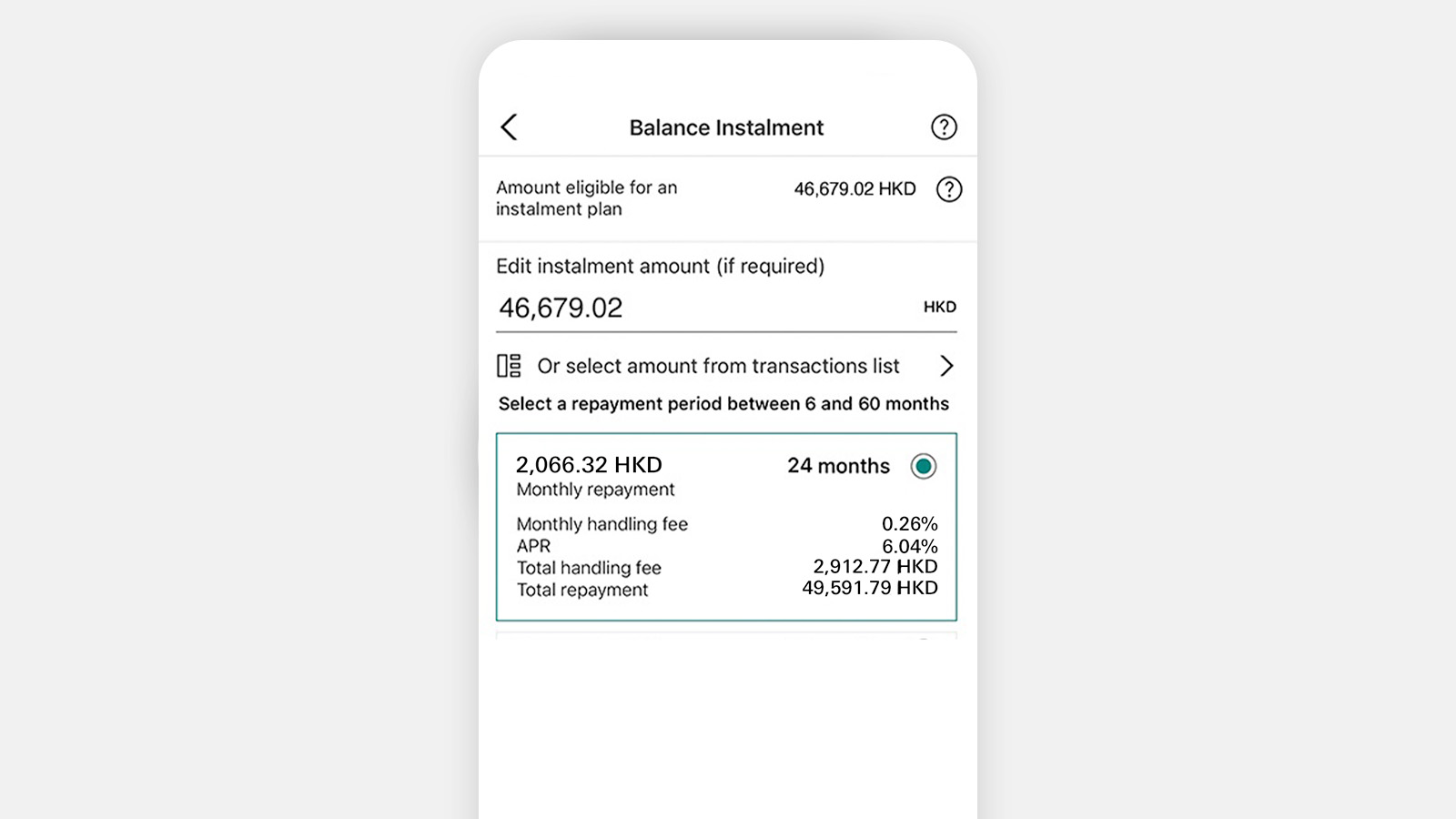
Change the default instalment amount if you wish, and choose a repayment period. Please note that the minimum amount for each application is HKD1,000. Next, select 'Continue'.
Step 2
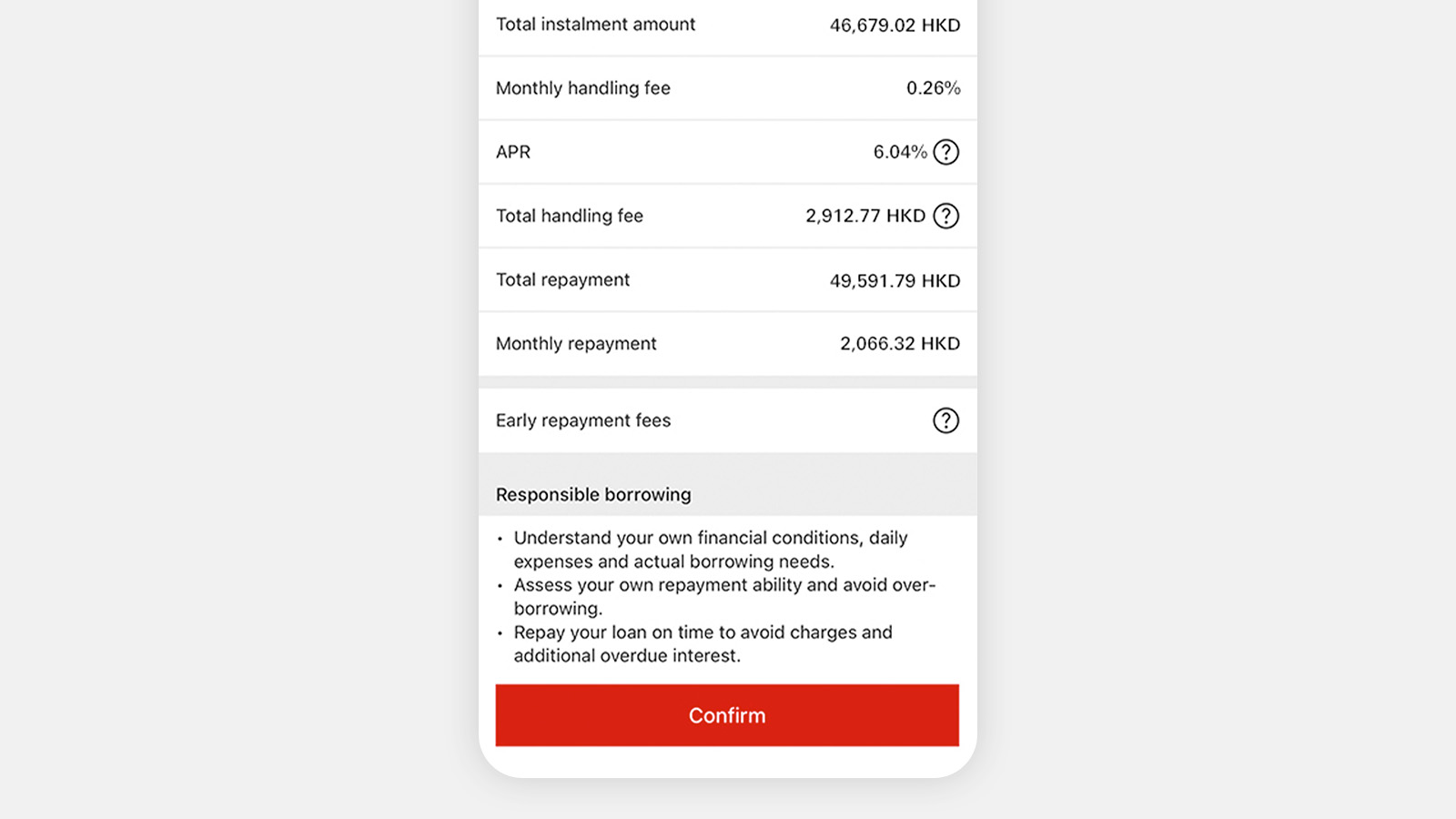
Review your application details, then choose 'Confirm'.
Step 3
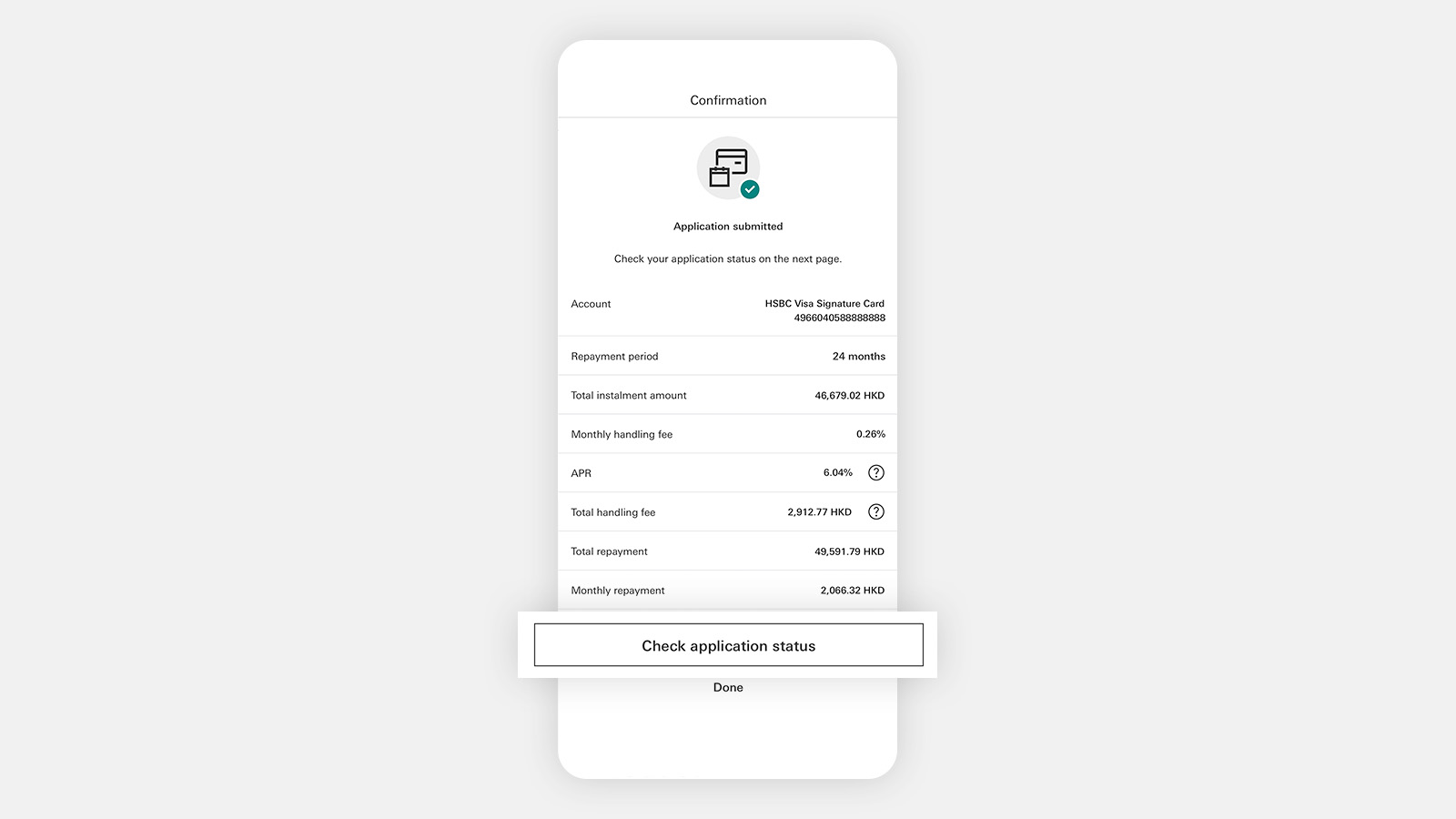
Once you've submitted your application, you can check its status. Simply select 'Check application status’ to see it. Your application will be approved instantly. Your plan will also be set up right away.
Check your application result
You can check the result of your application or the details of the plan instantly, at any time.
Step 1
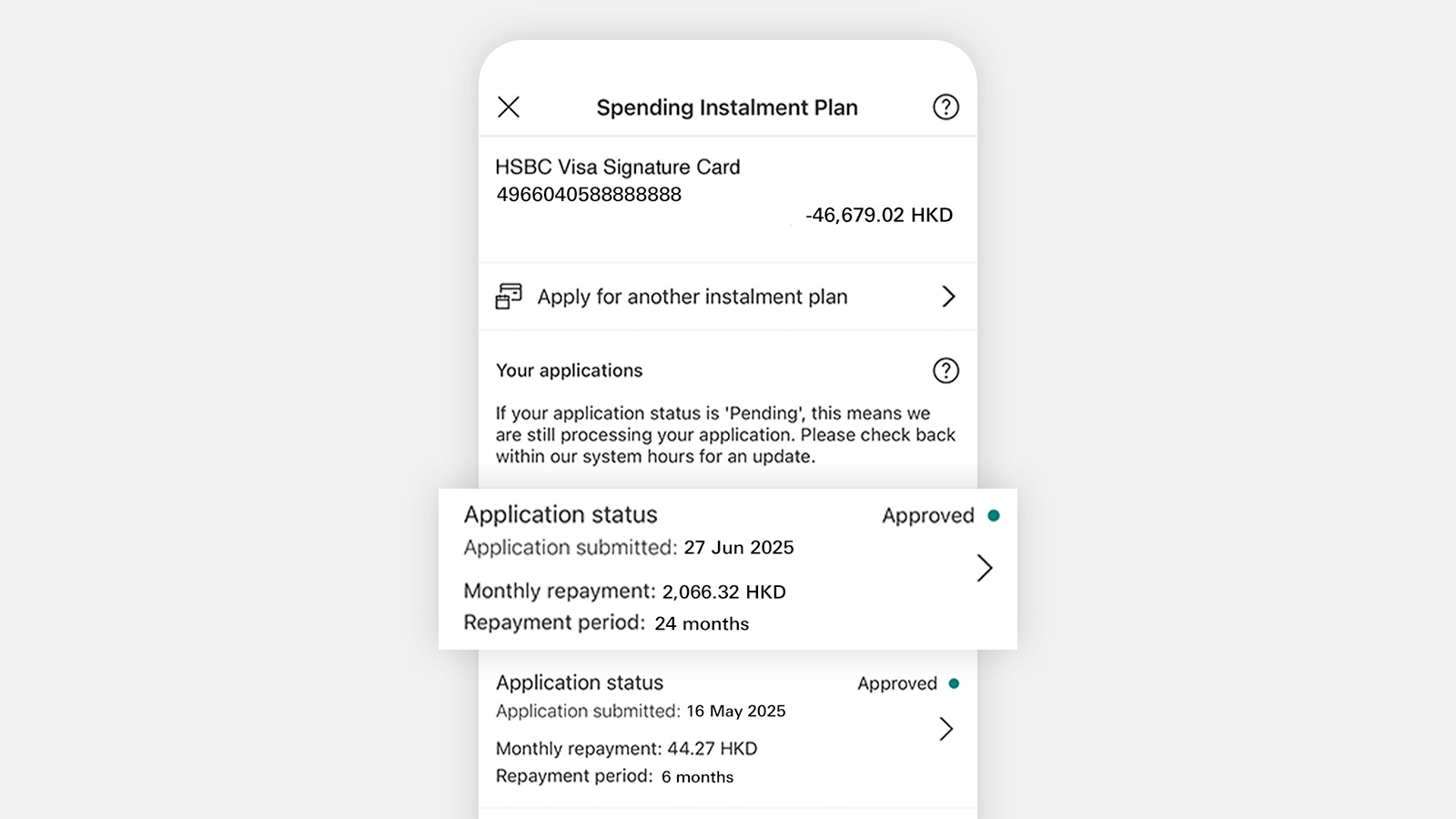
Go to the homepage, and select any one of the credit cards you used to apply for a Spending Instalment Plan.
Step 2
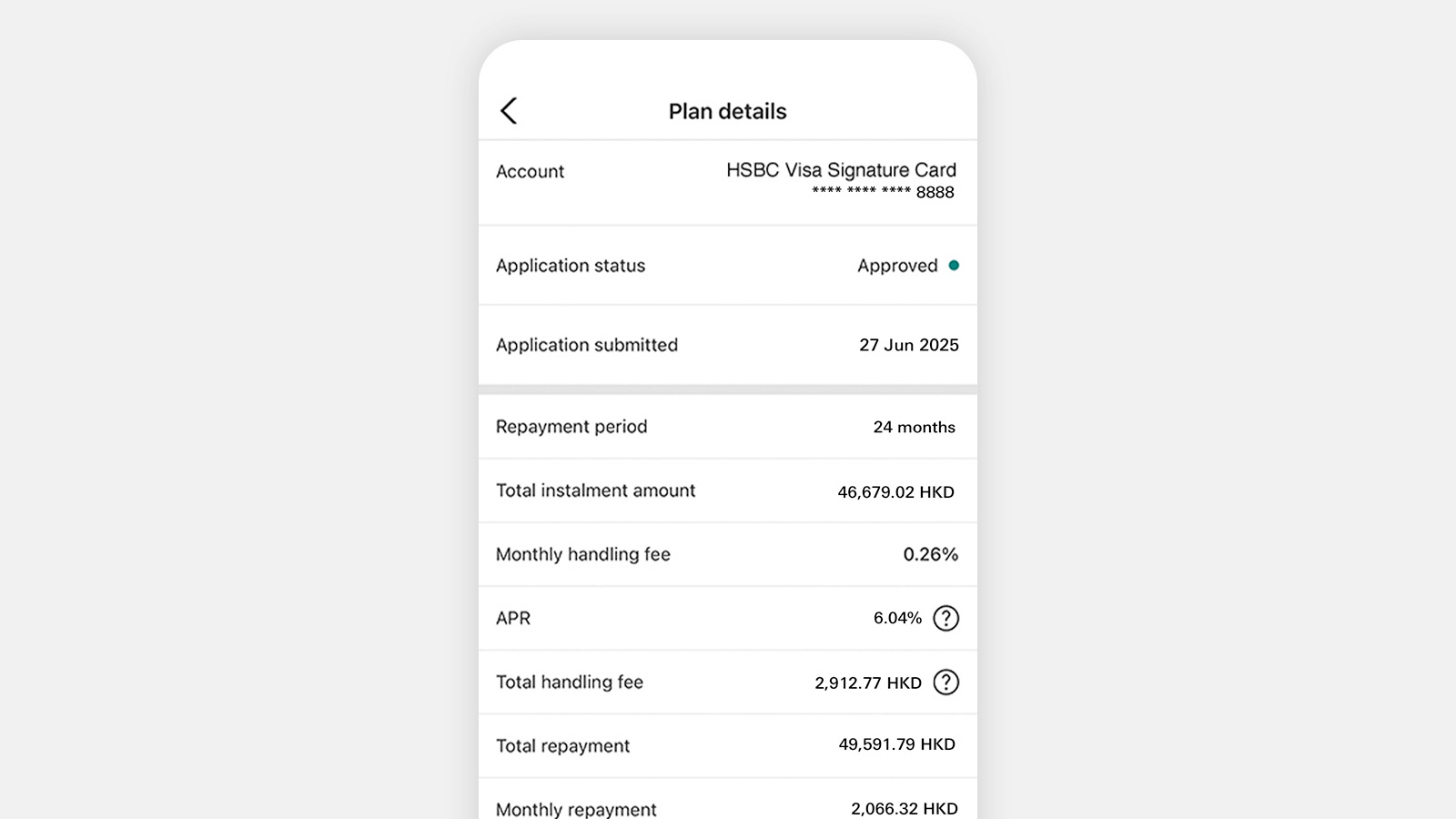
Select 'Spending Instalment Plan' to check its details.
