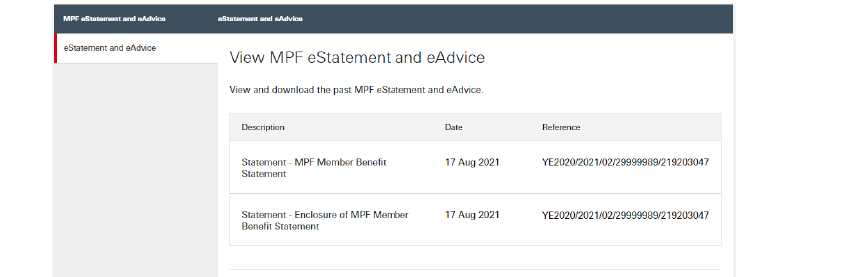Manage your MPF with ease
Register for the MPF Member Benefit eStatement
Go paperless by registering for the MPF Member Benefit eStatement service via the HSBC Online Banking*. Once you have registered successfully, you will be able to view and download your MPF Member Benefit eStatements through the HSBC Online Banking. You will receive a notification email once a new MPF Member Benefit eStatement is ready on the HSBC Online Banking.
*If you have not registered for the HSBC Online Banking yet, visit www.hsbc.com.hk and select 'Register' on the main navigation to set up your profile before registering for the MPF Member Benefit eStatement.
How to register
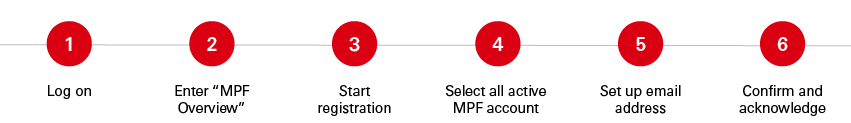
1. Log on
Log on to the HSBC Online Banking.
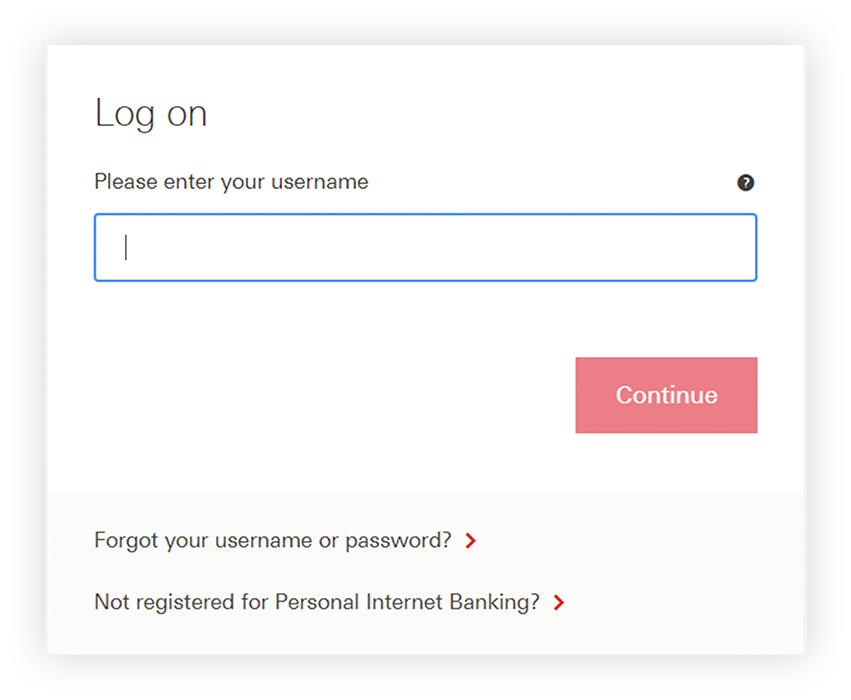
2. Go to 'MPF overview'
On the homepage, select ‘Insurance, MPF & ORSO’ then ‘MPF overview'.
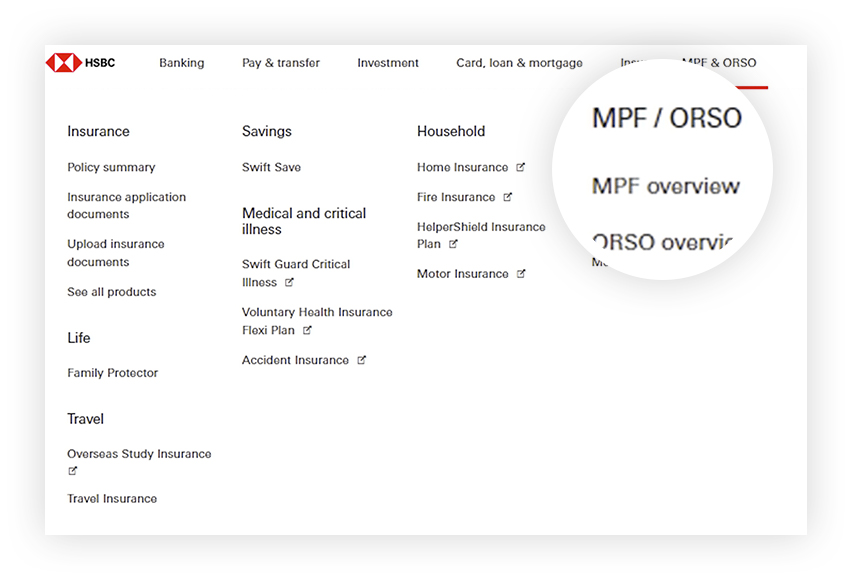
3. Start registration
Select 'MPF eStatement and eAdvice'.
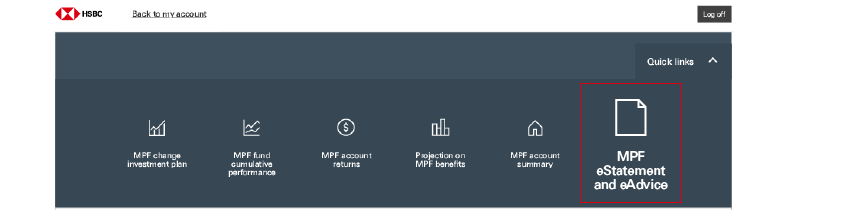
Press ‘Register Now’ to start the registration.
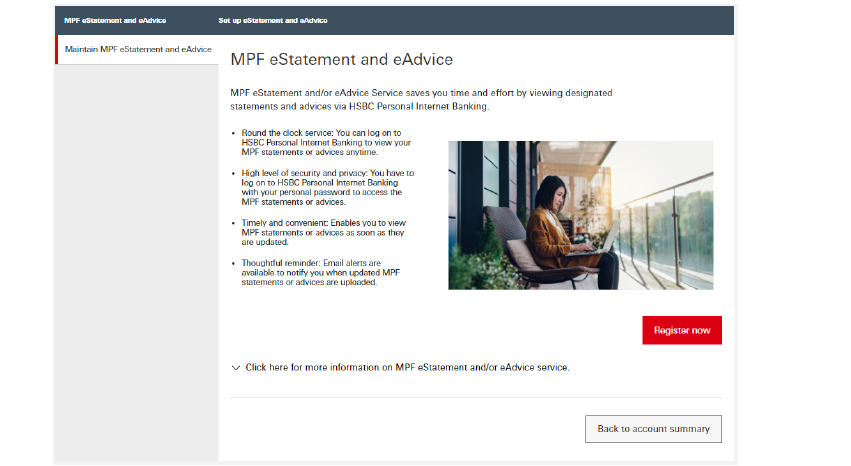
4. Select all active MPF accounts
Tick the box to apply for ‘All active MPF account(s) under participating MPF scheme(s)’.
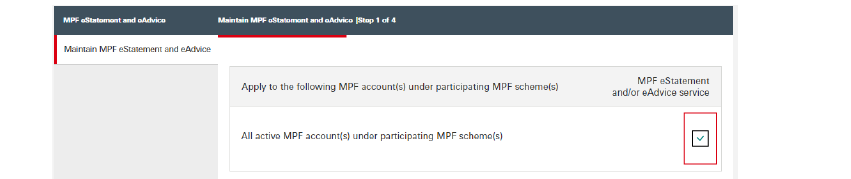
Scroll down to read ‘Note for MPF eStatement and/or eAdvice service (“MPF’s Service”)’ and press ‘Continue’.
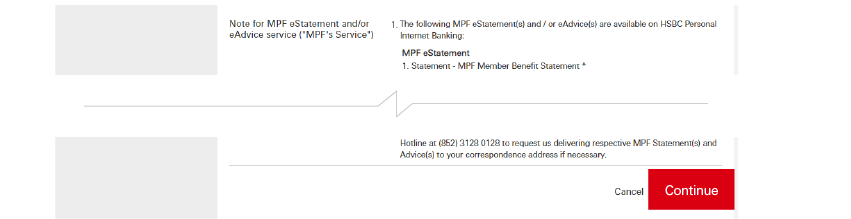
5. Set up email address
Enter the email you have previously registered with HSBC MPF as the designated email address. You will receive a notification email once a MPF Member Benefit eStatement is ready on the HSBC Online Banking.
If you have not provided or have changed your email address, please submit a Personal Details Change Form (IN91) so we can update it.
Read the terms and conditions carefully and tick the box to accept. Then select ‘Continue’.
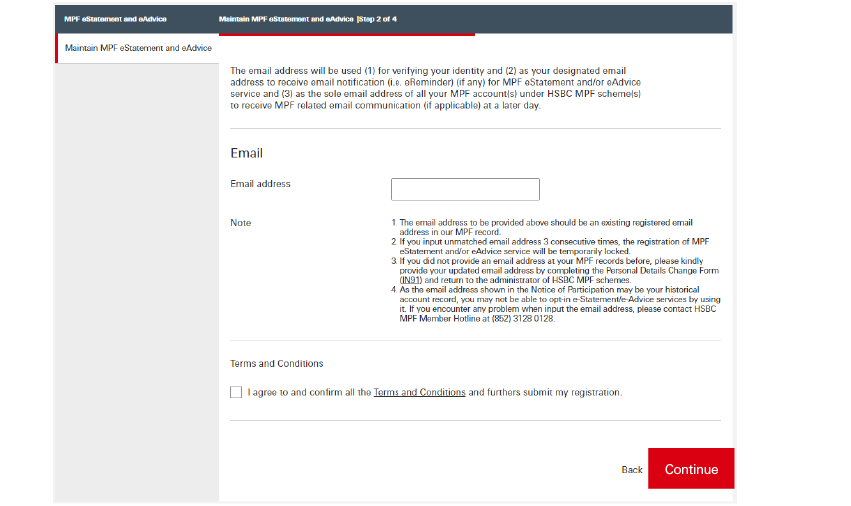
6. Confirm and acknowledge
Verify your information. You may select ‘Back’ to edit or ‘Confirm’ to proceed.
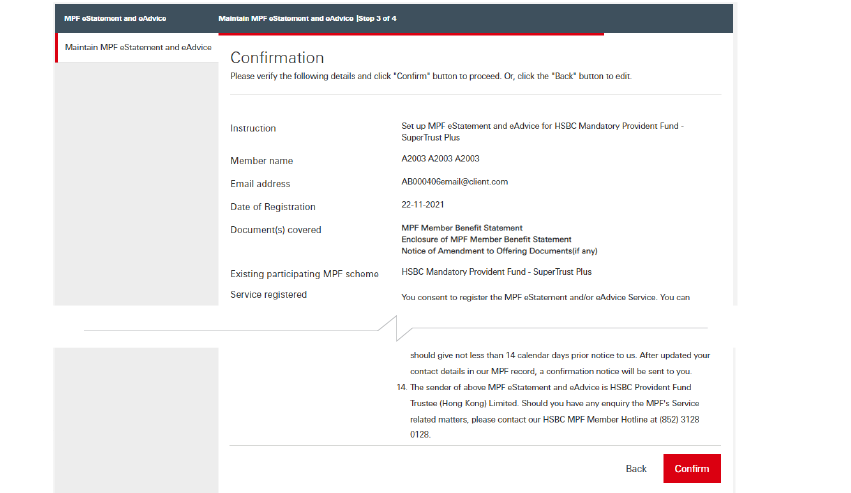
Once you have confirmed, you will see an acknowledgement page showing your registration is successful. You may print or save a copy of this acknowledgment page for your record.
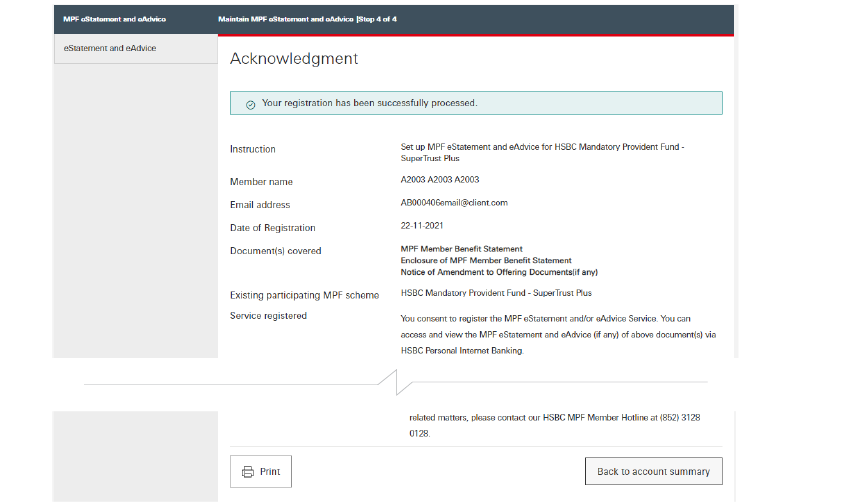
How to access
If you have already registered for the MPF Member Benefit eStatement service, then all you have to do is log on to the HSBC Online Banking, select ‘Insurance, MPF & ORSO’ on the homepage and then select ‘MPF overview'.
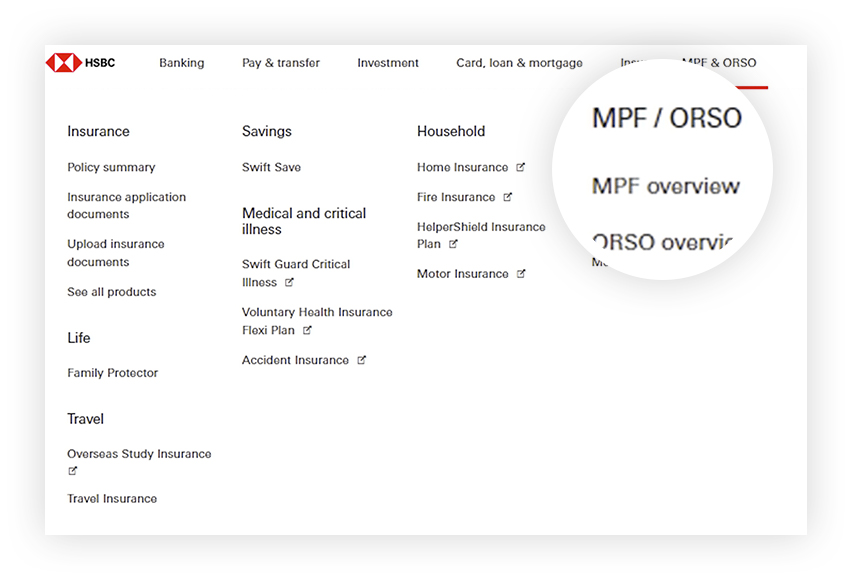
Select 'MPF eStatement and eAdvice'.
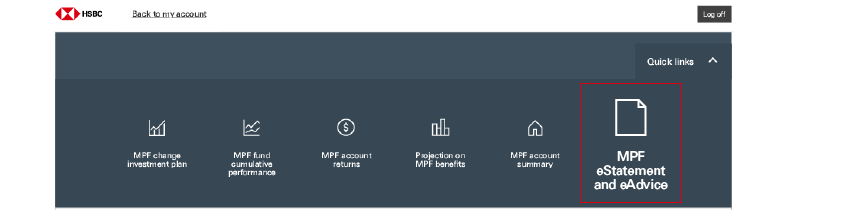
Select a MPF Member Benefit Statement or relevant inserts to read or download. These documents will be displayed in PDF format.