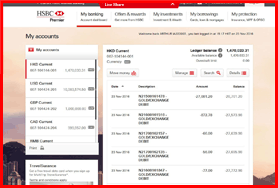Live Share is a brand-new feature that lets you share your screen securely with an HSBC customer service officer and solve Online Banking problems together.
What are the benefits?

Share the problem you see
As showing something is easier than explaining, Live Share makes it easy to instantly resolve your problems.

Easy to use
There’s no setup required – just call our customer service officers and they’ll get you started.

You’re in control
Live Share gives you total control by only letting our customer service officers see what you want them to see while sharing your screen.
How to use Live Share
To find out how it works, watch our short video
| Our customer service officers will guide you through the following steps each time you use Live Share: |
1. Choose the “Help and support” menu at the bottom of our webpage and click “Live Share”
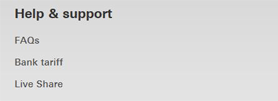
2. Follow the instructions to call a customer service officer, enter the Live Share session ID they give you then select “Continue”
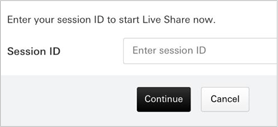
3. Read and accept the “Terms and Conditions” and click “Continue”

4. A red frame will surround the relevant area of your screen once co-browsing is enabled